A Review of LastPass: A Password Management System
By Krista Speicher Sarraf, Indiana University of Pennsylvania
About LastPass
LastPass is a password management system that allows users to create and store unique passwords for their web accounts and mobile applications. As password-protected digital composing tools become ubiquitous for multimodal composition, LastPass provides an opportunity for teaching and learning about an important aspect of digital literacy: data security. Using LastPass, students can learn how to use digital composing tools wisely by saving their passwords in a secure location.
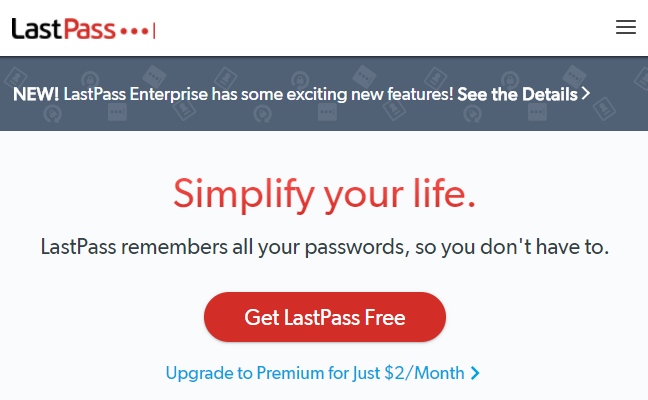
Figure 1. LastPass, an encrypted, cloud-based password management system.
The free version of LastPass will meet most users’ needs. Those who require additional storage may purchase LastPass Premium for $2/month. LastPass Premium allows users to share passwords with an unlimited number of people and create a “digital contingency plan” to give friends or family the ability to access their account in the case of an emergency (LastPass, 2018).
Using LastPass
LastPass is easy to use. The interface is simple and feels familiar to educators, with a menu bar on the left-hand side that resembles the navigation bars seen in many classroom management systems. The menu bar, however, lacks flexibility. Users who choose not to use LastPass for addresses, for example, cannot remove that tab since the menu bar cannot be edited.
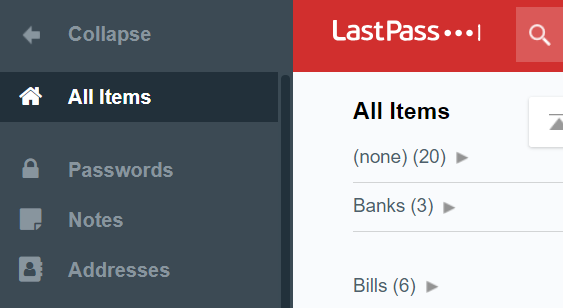
Figure 2. The navigation bar in LastPass online.
Signing up for LastPass is simple, enough, too. When you visit the website and select that you would like to sign up, you are then instructed to add LastPass as an extension to your browser (which LastPass touts takes only a minute to do; sure enough, it worked quickly on my computer). A limitation, however, is that the extension only works if users enter the exact URL of a website into the vault.
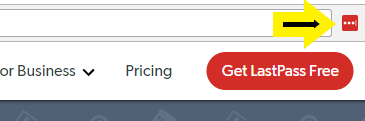
Figure 3. LastPass can be added as an extension to your web browser (Google Chrome), as seen in the red box to the right of the web address bar.
Then, you are prompted to create a master password. Theoretically, the password that you create for your LastPass account is the last password you will need to remember (hence the name “LastPass”). For a moment, I was unsure about what to write, since using a variation of the password that I use for many websites defeats the point of LastPass. I appreciated that LastPass simplified the process by recommending that I create a password based on a story only I would know, a quote from a favorite mug, or favorite song lyrics.
Once you are equipped with a master password for LastPass, you can add, view, and manage your passwords in the LastPass “vault,” a cloud-based storage unit with multiple layers of encryption that holds passwords and notes and generates new, unique passwords. The convenience of the vault is that you can access your passwords on any computer, so long as you have an internet connection. Beyond using the cloud-based storage through your internet browser, you can also download the LastPass application on your phone to access your passwords on the go.
To save a password, use the “password” tab, which provides you with a template for the information you need to save. Users should be aware that the URL they enter is critical because this URL will prompt LastPass to find connected passwords when you visit a website. For example, if you incorrectly enter the URL for Gmail, LastPass will not be able to autofill your information when you log into Gmail.
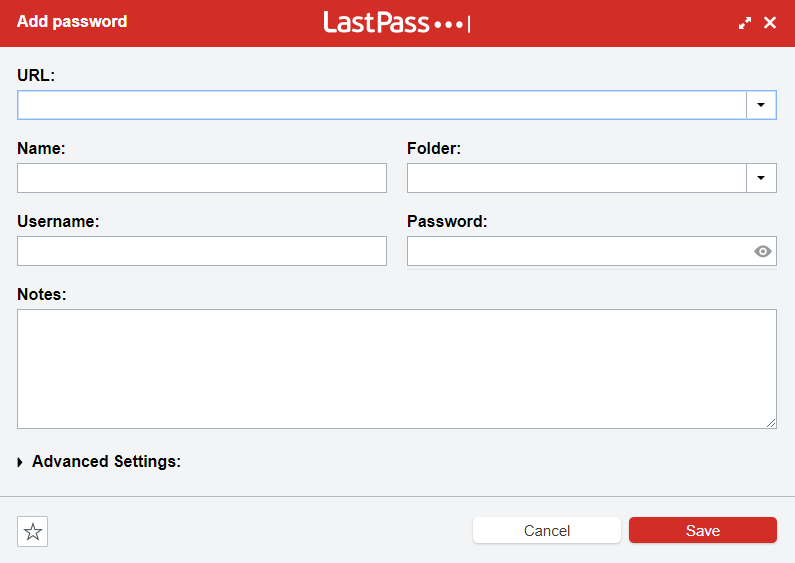
Figure 4. LastPass offers a simple template for basic password entry.
To save a secure note, select the “notes” tab. Name the note, assign it to a folder, and type into its template-free box. You can also attach files to secure notes.
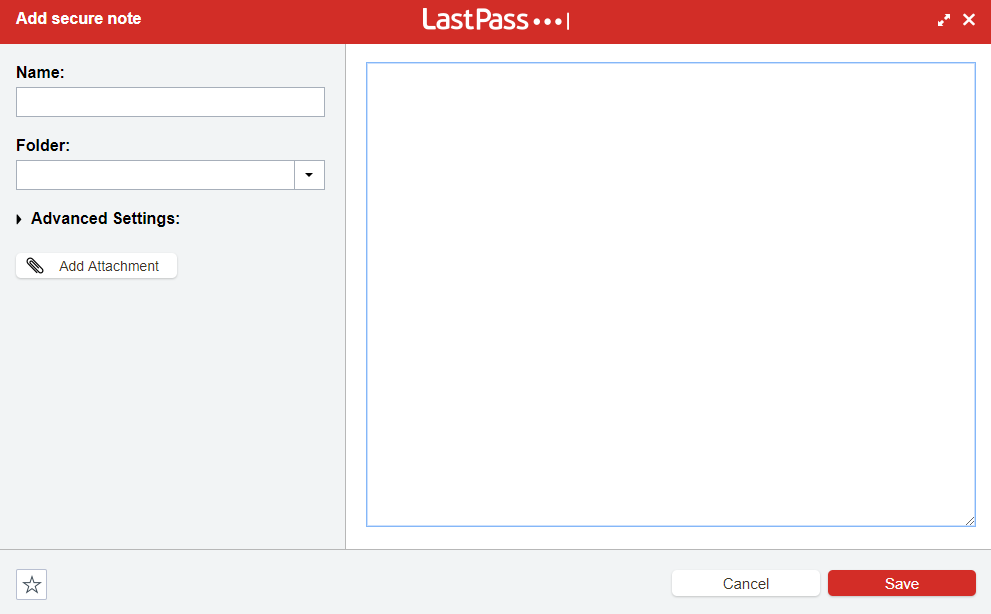
Figure 5. The notes feature allows you to add attachments and to write notes without a template.
How Secure is LastPass
LastPass offers additional security over most other methods of managing passwords. If your current practice is to use the same password for each account or to change the last few characters of your password for each account, LastPass is a better bet. Even keeping a handwritten log of your passwords is likely to be less secure than using LastPass, since handwritten notes are easily lost or stolen. Although password-driven applications and websites seem to be ubiquitous in this day-and-age, few of us are likely to bring a notebook with our passwords with us. Thus, many of us tend to resort to using the same password, using similar passwords, or using Facebook or Google to login to our password-protected accounts. Using your Facebook or Google account to login to other websites does not improve the security of your data since the problem remains the same – if a website gets hacked, the password you use for multiple accounts allows hackers to then access those accounts. LastPass is a more secure option.
Some users hesitate to adopt a password management system like LastPass because of the concern of housing passwords in a centralized location that might be hacked. Although this risk exists, LastPass uses multiple layers of encryption to secure your information, so it is a more secure method of managing passwords than maintaining a printed list, a list in your email inbox, or a list in a Word document. Encryption turns your information into codes that are unrecognizable to hackers (compositionists may think of encryption as like the way that researchers use pseudonyms, assign codes, and redact identifying information to keep data confidential). LastPass uses “local-only encryption,” which means that “Data stored in your vault is kept secret, even from LastPass” (LastPass, 2018). Further, LastPass offers two-factor authentication that sends a code to your phone so that someone with your master password still will not be able to access your account in the event of a security breach.

Figure 6. LastPass protects your data in an encrypted vault.
The smartphone application offers additional protections. As I went through the download instruction for the application, I tried to take a screenshot for this review. However, a security message popped up alerting me that I could not take a screenshot in the secure app. This is comforting to know that if someone gets a hold of your phone, they will not be able to take a screenshot of your passwords and store your personal information.
In the Classroom
LastPass not only offers a solution to the problem of password management, but it can also be used as a teaching tool to help students to consider data security as they compose digitally. As composition classrooms stress the importance of multimodal composition, instructors frequently ask students to create digital texts using applications and websites that require a login and password. As a result, students may be using the same or similar passwords across multiple applications. LastPass can be used to initiate and extend conversations about internet safety, identity, and technology. In this way, LastPass can help teachers and students to become more digitally literate as they create multimodal and digital compositions.
Multimodal literacies have been important for compositionists for well over a decade. In 2005, The National Council of Teachers of English (NCTE) wrote in its position statement on multimodal literacies that “Digital technologies have increasing capacity for individuals to adapt the tools for their own information and communication purposes” (p. 1). While students may use a host of digital tools for multimodal composition at home, teachers in classrooms assist students with the ethical, rhetorical, and strategic use of these tools. One such consideration for teachers and students alike is information security and password management. For example, consider a multimodal project in the composition classroom that requires students to create a digital story. To complete this assignment, students must engage in digital composition using tools to combine text, video, sound, music, or narrative. One such digital tool is the website Cowbird, “a free digital storytelling platform on the Web where users can publish their stories as well as reading, seeing, and listening to others’ stories” (Cen, 2014, p. 1). To use Cowbird, students create a password protected account. In classrooms where students use tools like Cowbird to craft multimodal projects, LastPass may help their information to stay secure.
Using LastPass, instructors can discuss key concepts of digital literacy with students. One of these concepts is the idea of being information savvy versus being information wise (Fieldhouse & Nicholas, 2007). As Fieldhouse and Nicholas (2007) write, there are two main kinds of information seeking behaviors. Information savvy behavior is about being able to navigate digital resources, such as library databases and digital composition tools. Information wise behavior is about being able to navigate digital resources prudently. Information wise behaviors include the act of evaluating information found online.
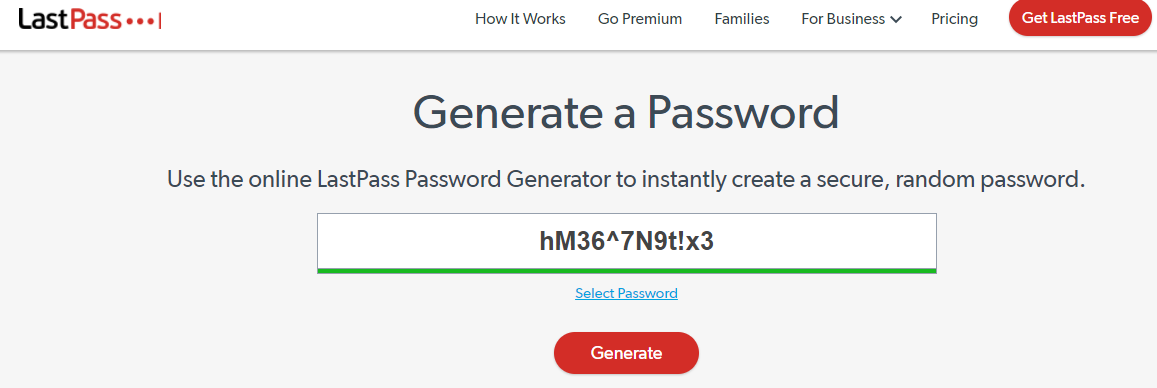
Figure 7. The LastPass Password Generator can be used to lead class discussions about information wise behaviors.
I would like to suggest that another kind of digitally wise behavior is knowing how to keep your information secure while composing using digital tools. This is where LastPass comes in. Whereas someone who is information savvy might use different passwords for different composing tools, someone who is digitally wise understands the constrains of password protected websites (and, not to mention, of human memory) and takes extra steps – such as using a password management system like LastPass – to protect themselves and their information.
Thus, instructors can use LastPass to help students to move from savvy to wise behavior, which positions students to advance in their digital composition skills. As Fieldhouse and Nicholas (2007) note, even digital natives, or students who grow up using the Web, might benefit from explicit instruction about prudent use of technology. Use of LastPass may clarify to students that using technology does not equal wisely using technology. LastPass affords teachers and learners with a way into a conversation about digital literacy, particularly composing digitally while protecting one’s private information.
Conclusion
If you are not using a password management system, LastPass affords you with an easy way to increase the security of your online accounts. As students compose digitally, they may create multiple accounts for classroom projects. LastPass not only provides a simple solution to the problem of password security, but it allows students and teachers to talk about security, to develop their digital literacy skills, and to become wise users of digital composing tools.