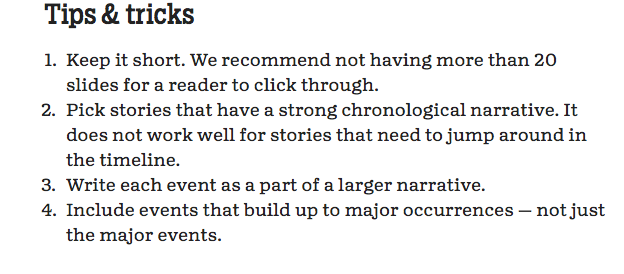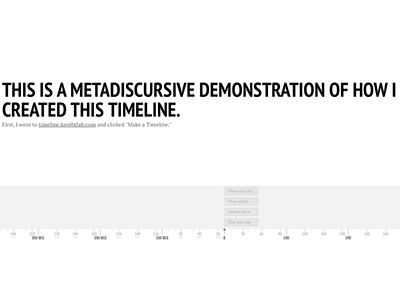 |
|||
TimelineJS is an open-source platform that allows its potential users to create interactive timelines on their personal websites or blogs, pulling in from a variety of media sources. Among the various media sources one can pull from are: Flickr, YouTube, Vimeo, Twitter, Wikipedia, Google Maps, Google Plus, SoundCloud, Instagram, and many more. Because one actually uses the URLs of those media sources, a viewer can easily be directed to the sources by clicking on the hyperlinked credits underneath the sources. Embedding the media sources can be considered an advantage, as both the user and the viewer can revisit the sources utilized on the timeline. In addition, the hyperlinking feature gives proper credit to the sources. TimelineJS is linear yet recursive. On the surface, it can seem linear, as one moves forwards and backwards in a typically chronological timeline. However, the added hyperlinks provide a sense of recursivity due to the user’s ability to move beyond the timeline itself. This notion of recursivity aligns with Jay David Bolter’s theoretical framework on hypertexts. Along the lines of Bolter’s theories in Writing Space:Computers, Hypertext, and the Remediation of Print, TimelineJS provides its users and viewers with a cyberspace in which they can create networks of writings that are interconnected (27). In other words, TimelineJS allows its users to create a web of connected multimodal texts that defy linearity. Such recursivity may grant Timeline JS users as well as viewers a sense of agency over the text: its users can create interconnected webs of information, while each viewer can cruise those webs in a way tailored to their specific needs. Moreover, TimelineJS is available in 40 languages—a feature that reflects the platform’s inclusive nature. In a sense, TimelineJS breaks the invisible borders of the Interface. The portrayed inclusivity of TimelineJS, disrupts what Cynthia L. Selfe and Richard J. Selfe view in “Politics of the Interface” as “the systematic domination and marginalization of certain groups of students, including among them: women, non-whites, and individuals who speak languages other than English” (481). So one can argue that Timeline JS is created with a linguistically heterogenous user in mind. That mindset caters to the needs of a global audience who does not necessarily rely on English as the language of communication and learning.
One of the most prominent features of TimelineJS is its user-friendly interface. Even for a user whose digital competencies are not quite advanced, following the four steps provided on the main page makes the process of creating a timeline very easy, especially with the embedded screenshots.
TimelineJS also provides its users with an additional Tips and tricks section:
Using TimelineJS to create a timeline, potential users are guided throughout the process with thorough step-by-step directions. Those elaborate directions can be found here. To create timeline slides, one needs to use the provided Google Spreadsheet Template. Just by filling out the provided template with required dates, slide headlines, slide content/text, optional media, media URLs, media credit, and captions, one is almost halfway done with the process. After creating the content of the timeline slides using the assigned Google Spreadsheet template, one needs to publish their timeline to the web by simply copying their spreadsheet URL and pasting it into the designated URL box on TimelineJS’s main page. The user is then provided by an embed code, which then needs to be pasted on the user’s own website or blog.
Overall, TimelineJS offers its users exactly what it promises: Easy-to-make, beautiful timelines.
With chronological timelines being the final product of TimelineJS, instructors of composition and our students should be encouraged to use TimelineJS in any writing assignment that requires a chronological aspect to it. For instance, literacy narratives and technological literacy narratives come to mind as assignments that demand such chronological nature. Furthermore, TimelineJS can be utilized in constructing brief biographies and autobiographies, as well as in any type of writing that entails historical content or time-sensitive information.
TimelineJS is powered by Northwestern University Knight Lab
Follow Knight Lab on:
|
|||