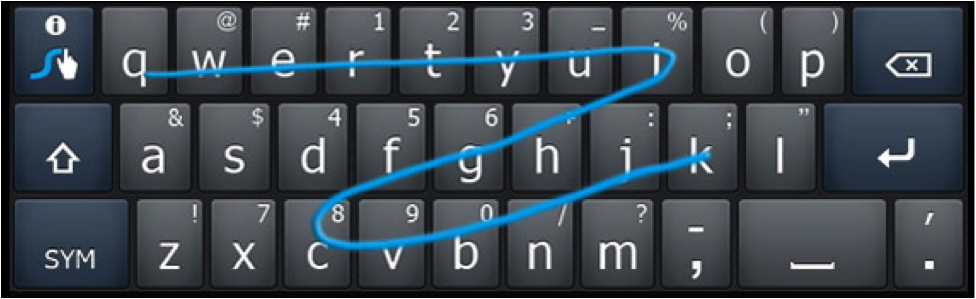
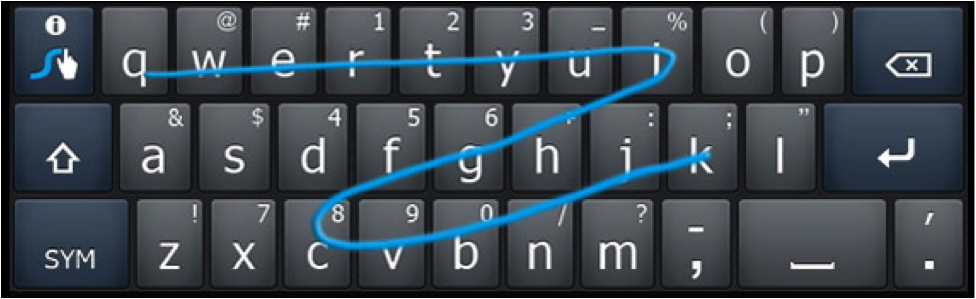
Envision a typical cell phone QWERTY keypad on the screen instead of from a slider. Then, imagine easily moving one finger across the screen to write a word such as “quick” (see Figure 1). After placing your finger on the “q” you keep your finger onscreen and move to the “u,” the “i,” the “c,” and then complete this continuous line on the “k”, where you lift your finger and move to the next letter of the next word. This line tracing is all it takes to write words with Swype—a new input method for touch screens. The simplicity and ingenuity of Swype surprises most people the first time they use it or see it.
When first demonstrated to me before I purchased a Samsung Epic, I was struck by its magical quality and ease of use. Even though a user can still tap each letter (as has been custom on most touch screen input methods or slider keyboards), Swype proves to be a much easier and a much faster method of inputting a word. Part of this speed comes after the completion of a word trace and a lift of the finger, when the program typically inserts a space. Further, the program recognizes common words and if it’s not certain of what word a user has input, a pop-up arises offering common suggestions (such as with its, it’s, etc.). The program appears to be superficial but is layered in complexity that a user picks up with continued use, such as learning to incorporate apostrophes—again without lifting the finger from the screen. Or with words that run along the same line on a keyboard such as pit and put (users can jump over the letters they don’t want to use). Even when a misspelling of a word (or an errant move in the wrong direction) occurs, Swype often recognizes it and automatically corrects it. Although not perfect, Swype adapts to users and users can add words (to the 65,000 word dictionary) as needed. This adaptability demonstrates its versatility and deep potential across platforms.
In (and out) of the composition classroom, then, Swype offers an easy interface for writers to concern themselves with writing ideas, while not being distracted by the ominous self-editor. Moreover, as more students learn about this type of technology, the more likely they are to use it. (It is easy.) And if instructors already have an understanding about some of the tricks, such as including apostrophes, students will see the instructor as current with technology and its usage, which only opens more doors between them so the craft of writing can blossom.
The more familiar I’ve become with Swype, the more comfortable I feel with creating complex sentences. Over time, if more software programs like Google Docs and Microsoft Word adapt to Swype, I envision the potential for composing on the go and staying better in tune with student writing—being better able to respond quickly with less effort and less time. On a practical level, Swype’s potential is game changing; consider its interface on any device that requires a user input text such as GPS, appliances, or remote controls, and the practicality becomes clear—a universal method of inputting data—simple with minimal training.
Swype provides an uncomplicated input method for communicating textually and composing prose, and as users becomes more familiar with it (and the program continues to improve), writing will become less impaired by location, technology, and dexterity. Programs like Swype, I think, signal the next evolution of inputting text, and the beginning of the end for the long-standing champion of doing so—the keyboard. If the keyboard fades away, it’s possible methods like Swype will take its place and the implications for the writing classroom become more dynamic and engaging because the quicker word tracing (vs. key tapping) provides faster, more organic types of writing.
Product: Swype
Company: Swype Inc., at http://swypeinc.com
OS: Select Android (1.5 and higher) and Windows mobile systems with touchscreens.
Size: under 1 MB
Word Database: “65,000-word learning dictionary”
Availability: Touchscreens only (currently Android-system touchscreens, select mobile phones carried by Sprint, T-Mobile, and Verizon). Swype Inc. has developed an Apple version (for iPad and iPhone(s)) but no agreement has been reached to provide it for Apple devices. Swype Inc. did have a beta version available for compatible mobile devices for three months (that they still update), but this is no longer available to new users—although, savvy surfers can still find it available online in various forums.
Popularity: Of twelve recent Android smartphones that came out, eight carried Swype. Swype’s influence seems to be growing, but other entities are developing similar versions such as Dasur's SlideIT.
Language: Over 30 languages are supported.
CNET Interview with Swype developer Cliff Kushler (developer of T9)