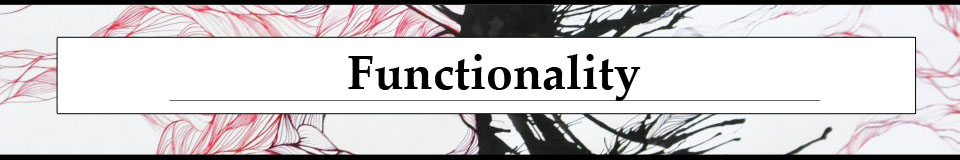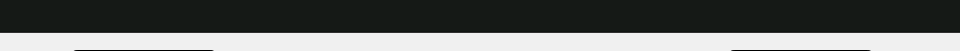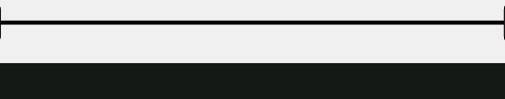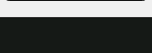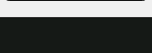One common activity for students that I use at the beginning of every class is freewriting. Peter Elbow (1973) explains that freewriting is an exercise where one just writes for ten minutes and one should ignore hesitations, self-editing, and other distractions (p. 3). Although as Elbow details, the goal is simply to keep writing for that time period, we can propose other similar exercises based on Universal Design principles. Sometimes students do get stuck on what they are "supposed" to write (or what they think they are supposed to); sometimes students prefer to type out the freewrite, or their pencil breaks, their pen runs out of ink, they have no paper. Whatever the worry is there are options available that allow as many students to participate as possible. If, to illustrate, a student has difficulty holding a pen and writing on paper, he or she could simply use the cell phone with one of dozens of apps that convert speech to text. Even if the application mishears a few words (e.g. president for precedent), the outcome compared to a "normal" freewrite will be basically the same. Such an activity would also provide others with new ways of perceiving "writing" or the composing process.
By also utilizing students' own cellular and mobile devices, we can assume their familiarity with their own device decreases anxiety relative to the act of composing. Many composition teachers I've spoken with describe some aspects of writing nerves, such as blank-screen syndrome (the dreaded blinking cursor), not knowing how to start writing, or lacking confidence that anyone would want to read what one might write. If we focus on students using a device they are very accustomed to, we can encourage short responses that they can build into more complex sentences across time. The idea of getting a basic grasp or sense of direction may help students who struggle with anxiety-type concerns. We can also point to how students with disabilities may be able to also lower anxiety through using an indirect connection such as a text message or Twitter feed in the composing process.
If I extend the thinking of Robert D. Tennyson and Robert L. Jorczak (2011), who observe that disabled students in Computer-supported collaborative learning environments "are less likely to be discomforted or frustrated by their disability; other students are often not aware of such disabilities because students do not hear or see their peers and written contributions are indistinguishable," (p. 4) I can posit that students using apps may also be less focused on a particular student's disability and more focused on the contribution and collaboration of any student. Further, I argue that by adding another layer of distance between students (a computer, a mobile device, etc.) students become more accommodating to any disability because they are more likely and more able to focus on the task, the app, and the outcome. Nevertheless, this distancing is not ideal, but it could be used as a momentary distraction until production commences and the normal students see students with disabilities performing the same tasks. At some point, acceptance takes place between all parties and, one might suspect, that any disability will then be seen not as disabling, but simply as difference, which again is a primary goal of finding ways to use technology in any composition classroom.