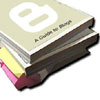|
blog tools and how-tos
navigate this section: tools | tutorials
| accessories
Introduction
Setting up a blog of your own is, thankfully, a fairly simple matter.
There are a variety of tools available to bloggers, as well as a
variety of blog "accessories." Some of these tools and
accessories require only the basic knowledge of using a web browser,
while other tools—more robust ones—need some knowledge
of configuring web scripts, uploading files, and HTML coding. This
page describes some of the available tools you can use to start
a blog for yourself or your class.
Experiencing Technical Difficulty
As with any use of technology, you might encounter problems in
using these services or setting up your blog. Such problems are
always frustrating, but I think they also provide interesting pedagogical
moments if you're using a blog in your class. After all, it's when
things fail that you best see how they work; when they work, they
tend to be invisible. If you or your students have problems following
the set-up instructions in these services, for example, then that's
a great chance to discuss the assumptions hidden within those instructions.
If your blog fails at a crucial moment, then that's a chance to
think about the limits of technology.
However, the good news is that blogs are not "bleeding edge"
technologies. All of the tools described below are very stable,
with a large user base. If you do encounter problems, each provides
a place to turn to for help.
Blog Tools
Any blog needs a tool to create and manage the entries and generated
pages. Some of the more popular blog tools and services are:
-
Blogger: Blogger was one
of the very first blogging services and remains, perhaps, the
most popular. Its popularity results not simply from its longevity,
but also from the fact that it offers a web-based interface
for creating, writing, and managing your blog. Moreover, although
you can have Blogger publish to your own website or server space,
it also offers hosting for your blog at blogspot.com
and, even more alluring, it does all of this for free. A number
of default templates are available when creating your blog,
but Blogger also allows users to fully alter all templates so
that blogs can match the design of sites as a whole. Both Blogger
and Blogspot offer premium services for a small additional fee.
If you want to try blogging, this is a great place to start,
because it's simple, easy, and free.
-
LiveJournal: This
is another free service, sort of. Although the "journals"
in LiveJournal are free, you need to have an account creation
code. There are two ways to get such a code: first, from an
existing LiveJournal user and, second, by paying. In other words,
the service is free only if you know someone using the service.
However, one advantage of this system is that the journals tend
to be interlinked into a kind of online community. LiveJournal
also has a number of built-in "accessories" that allow
users to supplement content through things like "mood icons"
and "current music" entries.
-
Diaryland: Another
hosted service like LiveJournal (or Blogger with Blogspot hosting).
Diaryland is a free service and offers many of the same options
you'd find with Blogger or LiveJournal, the most fundamental
of which is the ability to manage your blog through a web interface.
The service is also true to its name: like a real diary, you
can protect your blog with password protection, so that you
can determine who (if anyone) can read it.
-
Grey Matter:
Greymatter is an extremely robust piece of web-based scripted
software. It's written in Perl, a computer language used to
run programs through on the web through CGI (common gateway
interface). Although it takes some knowledge of installing and
configuring CGI scripts, it has enormous flexibility in terms
of look and functionality. Not only does it automatically generate
all entry pages, but it also handles all archiving of older
pages and it includes a built in commenting feature which will
even email you every time someone adds a comment to your blog.
-
Movable Type: Movable
Type, like Greymatter, is web-based blog software, also written
in Perl. Unlike Greymatter, however, Movable Type has the ability
to store entries in a mySQL database. Otherwise, Movable Type
mas much the same power and flexibility of Greymatter, with
many of the same advanced features, such as a built-in search
engine. Movable Type has the added ability to import blogs from
other services such as Blogger. However, it does require some
knowledge of script installation and configuration.
- BlogComp: BlogComp is
a tool that allows you to compare the feature of up to five different
blog tools or services at once. It covers a number of possible
features and has explanations of what these features are in addition
to noting whether or not the feature is included in a selected
blog tool.
next >>
|