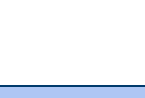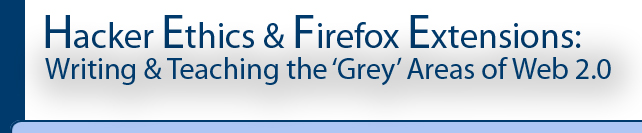 |
|
 |
The two Web 2.0 technologies discussed in this text, Web Developer and Greasemonkey, are “add-ons” or extensions for the free and open source web browser Firefox. An extension is a separate program created to add functionality. Since Firefox is open source, developers are able write extensions compatible with the browser because they are free to download, view, and study Firefox’s source code. Firefox was designed and is still managed for extensibility or future growth by keeping its code open and creating a centralized location for developers and users to locate, download, comment on, and of course hack extensions. The Firefox add-ons main page invites visitors to “Take a look around and make Firefox your own” (Firefox Add-ons, 2008), and all of the extensions (there are thousands) may be downloaded and used “as is.” Extensions pages are set up with features similar to that of a blog where users can post comments about the extension, rate it, and even contact its primary developer. More intrepid users can even try their hands at re-writing the extensions code. However, most often the user’s creativity comes into play with uses afforded by the extension. As Wesch reminded us, we do not need to be professional programmers to participate in Web 2.0. For example, an extension like the Quick Locale Switcher enables a user to easily change between language settings for Firefox so the browser manages multilingual environments more efficiently. How and in what contexts users make use of Quick Locale Switcher will vary greatly. This variance is apparent from the comments and reviews posted on its download page where one user extolled: “For all extension developers, installing this is an absolute requirement. This makes testing your localizations a breeze.” And for a seemingly altogether different use, another reviewer wrote: “My Japanese is much better as a result of using QLS. Thanks!” (Quick Locale Switcher, 2008) Extension: Web Developer As the web grew and the programming possibilities expanded to incorporate the flexibility discussed by Wesch, web pages and their source code became exceptionally complex. Wading through the source code attempting to deduce what piece of code was responsible for what functionality became an onerous task. Installing the Web Developer extension for Firefox, therefore, adds a toolbar which enables users to display visually the specific components comprising the construction of a web page in visual rather than code format. For example, among the Web Developer menu bar is a selection titled “Information.” In this menu are options such as “Display Table Information,” Display Anchors,” “Display Id & Class Details” and “Display Div Order.” The “Images” menu has selections enabling a user to “Display Image Dimensions,” Display Image File Size” and “Hide Images.” These options and many others included in the Web Developer extension empower users to show, hide, and disable different stylistic as well as functional or interactive components of a site’s design, thus making it easier to begin remixing or rewriting the page. As one reviewer phrased it, “Its a fun form of web vandalism that doesn't affect everyone else. - And of course what it was meant for- Web Design” (Reviews for Web Developer, 2008). It should be noted that the spirit of openness and the ability to “View Source” are not relished by everyone. For example, the following text is from a privacy and policy statement from the Dozier Internet Law firm which claims to be “The Lawyers for Internet Business”:
The language from the Dozier policy statement is stricter than most, but as hackers/writers we need to consider how statements like this affect our actions as we weigh ethical responsibilities before rewriting a page. I believe the contrast created by juxtaposing protectionist policy statements and Web 2.0’s unregulated approach to accessing data is an effective teaching tool in the writing classroom because it brings students face-to-face with conflicting value systems. This is the point made by Adler-Kassner, Anson, and Howard when they write: “Reclaiming education entails teaching students to recognize and adapt to wide variations in the values that determine how a text is created, used, and represented in specific social, academic, and occupational contexts – values often connected to cycles of credit and credibility that obtain in the academy and the larger culture” (2008 p. 236). Extension: Greasemonkey |