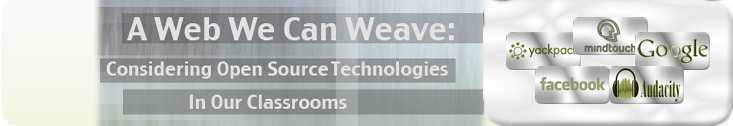Google Docs and Google Groups - Ruijie Zhao
Murray (2007) contends that "The driving forces behind Web 2.0 are content that is either generated or enhanced by users themselves and the free and easy sharing of this content and related information" (1263). To make content sharing simple, Google has provided some innovative services such as Google Docs and Google Groups. These two services attract people due to the collaboration and networking they promise. To promote collaboration and students' learning, some composition instructors have tried integrating these tools in their classes; little systematic study, however, has been done in the composition field on how to implement these two tools in teaching.
Google Docs is a free, web-based word processor, spreadsheet, and presentation application offered by Google. Not only can users import existing word documents, PowerPoint or spreadsheets to Google Docs, but also they can save or export their Google documents as word, rtf, pdf, text, PowerPoint, Excel, or html documents. Google Docs allows its users to invite other people, either as collaborators or as viewers, to share the same file. Viewers can only read the file but collaborators can participate in editing the documents. These collaborators can edit their shared files both synchronously and asynchronously and Google Docs tracks all the changes these collaborators make. Another merit of Google Docs is that documents can be kept in different folders for organizational purposes. Like Google Docs, Google Groups is also designed for people with similar interests, but it enables users to edit and share many files instead of just a single document. Users can create pages, hold discussions, exchange emails, share files, and edit their discussion pages. The merits of Google Docs are demonstrated from this Youtube clip:
These brief descriptions of Google Groups and Google Docs explain how users are networked together to collaborate. How do such networking and collaboration impact students' learning? Take facebook, for example; Facebook is a very popular social networking program used by many college students to interact with each other. Wikis and blogs allow users to participate in the conversation and network by editing, posting, and or commenting. Considering these great tools, how can composition instructors use them to improve students' writing? Vie (2008) argues that "composition instructors must continue to attend to the radical changes in writing and writing instruction wrought by networked computers" (11). Many times, students, who are immersed in the digital culture, are excited to see the introduction of technology in writing instruction, but instructors should not use digital tools blindly; they need to consider the implications of using these tools and justify why they plan to use them in classes. Of course, Google Docs and Google Groups, just like wikis and blogs, expose students to a digital and online writing space and expand students’ understanding of writing in the digital era. However, instructors need to consider in what ways Google Docs and Groups help them achieve the goals they set for writing classes. When computers and Internet are provided to students, "The problem is not so much providing access for students surrounded by technology but rather effectively integrating technological literacy instruction into the composition classroom in meaningful ways" (Vie, 2008, p.10). In the following, I will share how I use Google Docs and Google Groups in my composition classrooms and provide some suggestions:
The interactive and collaborative features of Google Docs and Google Groups easily foster collaboration among the students. I encourage my students to use Google Docs and Google Groups for both individual and group projects. In order to best use the collaborative nature of Google Docs and Google Groups, I assign students to work in groups based on their interests or topics. After groups are established, students can use these spaces to brainstorm, exchange thoughts, provide feedback, draft, and revise. With the help of Google Docs, students do not need to attach the document back and forth to each other as they revise. Instead, they visit the same document, edit it, save it, and share changes with other members. They can also leave messages to other members to inform them of the changes made or to ask questions. The other members in the group can provide comments to the revised document and/or answer questions raised. So dialogues among participants can be guaranteed without physical or geographical limitations. I usually ask students to share their documents with me in order to check the progress students make. If students work on a big collaborative project, I help them set up Google Groups. In these different groups, students can post messages, add document pages, exchange documents, and have online dialogues as they work on their projects. So, my experiences indicate that Google Docs and Google Groups participate in the writing process of the students and help students establish learning communities. Ideally, in these communities, all the members are given equal opportunities though there can be one person who manages the setting of the group. This manager of the group is serving the group rather than controlling the group. Hence, Google Docs and Google Groups both disrupt hierarchy and provide a space where most people feel comfortable to work. Such great features foster students' learning because they ease students’ fear and anxiety, and promote interaction among peers. Last but not least, the interactive and collaborative nature of these two tools do not suggest that students are not held responsible for what they do in the class. In fact, they urge students to become more responsible learners because the tracking feature allows me to check who is contributing to the group and how much each member of the group has contributed. In addition to easily checking students' progress, I can also provide feedback to students promptly. So to me, Google Groups and Google Docs are effective tools to help instructors to engage students in a shared, interactive, and dialogic space where students feel safe, comfortable, and ready to work.
These two collaborative tools help me teach writing process and digital literacy in my composition classes. They impact the way I design assignments, plan group work, and interact with students. The implementation of these tools has been well received by most students I have taught and I would offer suggestions below:
1. Before you use Google Docs or Google Groups, there are some important questions to ask:
What are the goals of your class?
In what ways can Google Docs or Google Groups help you to achieve your goals?
What do students need to accomplish?In what ways do Google Docs and/or Google Groups accommodate students' needs?
2. When you decide to incorporate these Google tools in class:
Familiarize yourself with both Google Groups and Google Docs so that you can easily demonstrate how to use them in class. Use these tools on your own projects so that you have ready models to show in class to help students better understand Google Docs and Google Groups. Lecture on the benefits of using Google Docs and Google Groups in class. Many times students expect instructors to justify why they teach the class this or that way. Check students' work posted on Google Docs and Google Groups regularly and provide prompt feedback. Be an active participant in students' writing process by joining their in-class group discussions and tracking their after-class writing work Design assignments that request or encourage collaboration. Anticipate students' resistance and be prepared to tackle such resistance. Remind yourself that there is not a teaching methodolgy or teaching tool that pleases every student.
3. After these tools have been implemented, you can record students' response to the use of these tools, ask students to reflect on how these tools promote or hinder their learning, and write a reflective piece yourself to highlight the successes and failures.
Teaching is like an experiment, and we can try different methodogies or tools in class to see how these tools affect students' learning. Many times we may find, just as Hickey (2000) said, that teaching with technology is not just a "'software problem;' it’s also a theory problem." What he argues is that instructors need to approach technology from a pedagogical point of view. One thing I feel confident to say is that an instructor who emphasizes collaboration and democracy would probably find Google Groups and Google Docs ideal tools and be able to use them for good purposes. However, such collaborative features may impede some composition instructor’ teaching plans. Examining the use of Google Docs and Google Groups from pedagogical view points is of urgent need and high value. Further work in this area should be encouraged so that instructors can have guidelines to follow when they introduce Google Docs and Google Groups in their writing classes.
References
Murray, K. (2007). Mass spectrometry and Web 2.0. Journal of Mass Spectrometry 42, pp. 1263-1271.
Vie, S. (2008). Digital Divide 2.0: “Generation M” and online social networking sites in the composition classroom. Computers and Composition 25, pp. 9-23.
Hickey, D. J. (2000). Tangled up in blue: The web of resistance to technology and theory. Academic Writing 1. Retrieved from http://wac.colostate.edu/aw/papers/hickey/index.htm