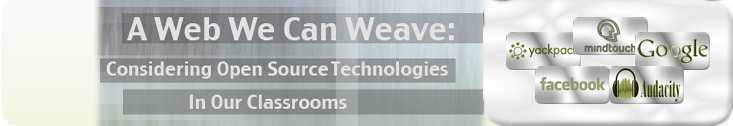Wikis & Blogs - Toby Coley
Wikis and Blogs offer ways to expand traditional notions of low-stakes writing, or writing in less than formal academic genres (usually un-graded), with the idea of this type of writing as play and practice (Sirc, 2004). There is a place for using open source web 2.0 tools such as the wiki and blog in the composition classroom to not only distort and explore notions of authority and audience, publicity and context, form and function, but also provide students with the means to rhetorically and critically investigate the integration of technology into their already technological writing processes (Selber, 2004). This brief section will offer some suggestions for incorporating blogs and wiki in low-stakes writing situations, as well as propose some questions that we should all consider before, and while, implementing these tools. The suggestions proposed here are taken from my general experience with the technologies and that of other instructors and is grounded in theories that run throughout the computers and composition community (i.e. Bolter 2001; Prensky, 2001; Takayoshi and Huot 2003; Selber, 2004; Wysocki et al. 2004 and others).
First, blogs, like wikis, can be used for multiple purposes both inside the classroom and out. The only limit is your imagination, your technological capabilities, and your institutional approval. Open-source blogs range from semi-open-source, such as Blogger, Typepad, and Vox, to completely open-source, such as WordPress (see links below for resources). In other words, each of these blogging technologies offer the free use of the software for creating and keeping you and your students’ blogs while maintaining control on the Wordpress server. WordPress is the only one of these mentioned that is completely (truly) open-source in that it allows you to download the source code and start a WordPress blog from your own server. Leaving aside these technical aspects of blogging, I would recommend that you choose the one with which you are most familiar, or explore a couple and choose the one you like best (usually the one with the easiest interface) and go with that for your course. Checking for advertising is one example of a classroom consideration. With all these options, you might ask, “how do I choose one over the other” and I offer these practical suggestions:
1. In order to truly understand the basics of your blogging tool of choice, the really important questions must be asked first; these questions deal with pedagogical, philosophical, and epistemological issues explained in the conclusion to this webtext. Needless to say, once teachers examine these important questions, the work is not finished. The following questions should come next:
A. Do I need a course blog? (What purpose will it fulfill? Course website? Communication?)
B. Do my students need individual blogs? If so, spend at least half of one class period creating and posting to the student blogs (i.e. you may need to schedule a lab day).
C. Don’t check blogs for grammar and syntax if they are for low-stakes writing. If you are encouraging your students’ writing processes, no need to stifle them with sentence-level concerns.
2. Next, choose the one that is easiest for you and your imagined audience of students (before the course begins). Here, you have to make the decision on your own to ultimately use or not use any given technology and an assumption of audience will be critical. Some schools have student populations that have never seen or used blogs or wikis, some have. Knowing this will change how you explain these forms of new media from the start.
3. Practice by creating your own blog and learning the capabilities of the technology. Stuart Selber’s Multiliteracies for a Digital Age (2004) is an important book for understanding the significance of functional literacy such as this and cyclically moving into critical and rhetorical literacy.
A. This will make you the temporary “expert,” (and I use that term lightly and cautiously for all of us) when the course begins.
B. This practice will enable you to facilitate your student’s acquisition of blogging literacy when the course begins.
C. You will better understand the capabilities of the software.
4. Hit the ground running by asking students for support and don’t pretend to be an expert. Let the students know you are experimenting to encourage learning and their feedback is essential. More likely than not, many of your students are already using similar technologies such as Facebook or YackPack, many of them are digital natives, as Marc Prensky (2004) points out, so why not ask them for help.
A. This means you have to ask for feedback occasionally and have the students help each other.
B. Also, consistently refer back to and bring the blogs into the classroom through printed posts, displayed posts on a screen, etc. and discuss the contents of the posts; content you choose to set at the beginning of the semester.
In terms of wikis, everything above applies as well. There are literally hundreds of wikifarms (sites that host wikis for users) on the internet. Some are more education friendly (and user friendly) than others. The ones I particularly like for educational uses are DekiWiki (the site where our original Computers and Writing 2008 panel wiki is located), WetPaint (you can email this one to get the ads removed if you are an educator), and PBWiki; all are open-source, all are free to use. If you want a brief overview of how wikis work, see the video below.
If you have a choice, DekiWiki offers the most user friendly interface and advanced options. If you are hosting the wiki on your own domain/server, then you can download and place DekiWiki there, but you must have the open source server software called Mono and download the free VMServer. Further technical information can be located at the wiki homepages (see http://wik.is).
My wiki-specific advice is this:
1. Don’t expect expert contributors (blogs as well).
2. Ask yourself the course goal questions I mentioned earlier.
3. Practice and learn the technology.
4. Know that you can set the permissions for most wikis and thus control who edits, who views, and how. Wikis are collaborative in nature, so community documents work well on a wiki. Personal documents are ok, but not ideal. Know that neither blogs, nor wikis are utopian do-all technologies. They each have their limits, and purposes.
5. The key to student involvement here is an easy interface and time for students to learn to use the software (smaller assignments leading to a larger one work well, especially in groups).
It will be up to you to determine how best to use wikis in your own classroom. Keep the wiki simple and keep the options open. If you want to use a wiki for your course homepage, try it (you may have to play with the permissions based on what you want students to be able to edit), or using a wiki for an annotated bibliography is another option. Wikis are perfect for hyper-linking multiple documents and pages together, especially links within documents (just think Wikipedia).
My final six tips are:
1. Don’t feel like you must use a technology just because it is available and popular. It should meet your goals and you should see its purpose for your classroom.
2. Blogs, Wikis, Podcasts, GoogleDocs, etc. all work well together, so you should feel free to combine and pick and choose what you want to use and how it will help you.
3. On the flip-side of that coin, integrating multiple technologies can overwhelm students so be careful.
4. Make sure the students know why you are asking them to use these technologies and how wikis and blogs will help them accomplish your course goals and their educational goals (i.e. relevance).
5. Remember that even though you have learned and played with a technology, your students may not have. They need time to acquire these new literacies to fulfill your objectives.
6. Finally, have fun!!
On a final note, if you are conducting research while using these technologies, be sure to review the CCCCs ethical guidelines for research (2003) and for student writing (2000). Another helpful article is McKee and Porter’s (2008) recent one on digital writing research, “The Ethics of Digital Writing Research: A Rhetorical Approach.” Consider the ethical aspects of using these technologies in the classroom and then how the technologies meet your course goals. Feel free to email me with any questions and refer to the wiki set up http://wovenweb.wik.is/ for further helpful tips and links.
References
Bolter, J. D.. (2001). Writing space: Computers, hypertext, and the remediation of print. 2nd ed. New Jersey: Lawrence Erlbaum Associates.
McKee, H. and Porter, J.E. (June 2008). The ethics of digital writing research: A rhetorical approach, CCC 59.4, pp. 711-749.
Prensky, M. (2001). Digital natives, digital immigrants." On the horizon 9.5 , pp. 1-6.
Prensky, M. (2001). Digital natives, digital immigrants, part II: Do they really think differently." On the Horizon 9.6, pp. 1-9.
Selber, S. (2004). Multiliteracies for the digital age. Carbondale: Southern Illinois University Press.
Takayoshi, P. and B. Huot (2003). Teaching writing with computers: An introduction. Boston: Houghton Mifflin Company.
Wysocki, A. F., J. Johnson-Eilola, C. L. Selfe, and G. Sirc. (2004). Writing new media: Theory and applications for expanding the teaching of composition. Logan, Utah: Utah State University Press.