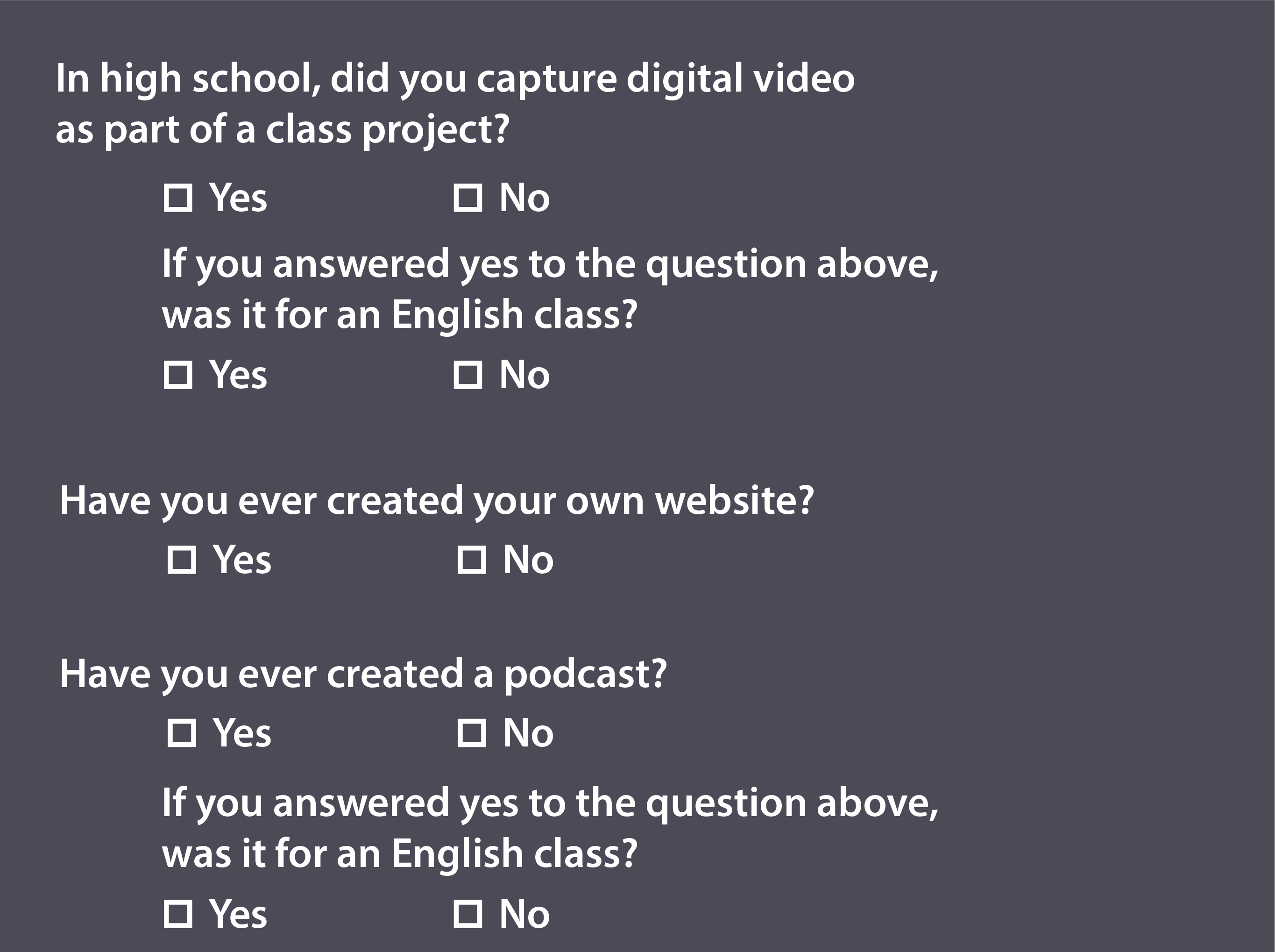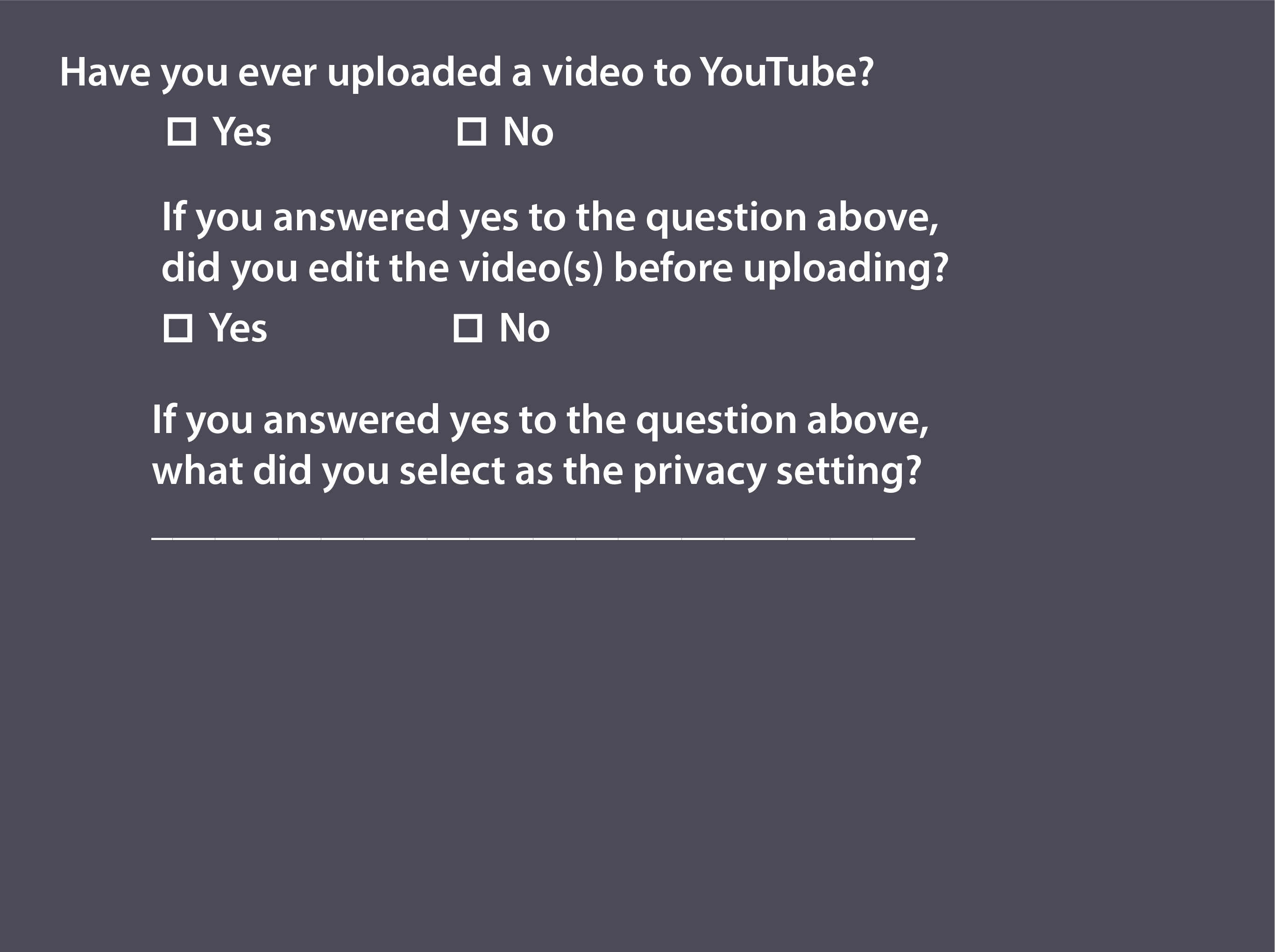In this section, I share results from my IRB-approved study [IRB-300001030] that directly influence the way I teach multimodal projects in my second-semester first-year composition courses at the University of Alabama at Birmingham (UAB) ( English 102). Visit the Introduction for some background information about the study’s rationale. Visit the Methodology Section for information about the study’s design and participant recruitment. See the Access and Familiarity Section for results pertaining to the participants’ previous levels of access and familiarity with some common digital composition and research technologies.
4.1 A Semester-Long Multimodal Project
As I stated in the Introduction, one of the main goals of my study was to gather enough data to make informed decisions about redeveloping a semester-long multimodal project I used in a second-semester first-year composition course. To do so, I needed to try and understand what types of multimodal assignments my study participants might have completed in a previous English course. Here, again, because completing a multimodal assignment was not part of our shared syllabus, I focused my data collection on assignments they might have completed in high school.
I knew before I started the study that I wanted the major focus of the semester-long project to be based on the model I had developed and discussed in my Bacha (2016) article1. What I developed and have since refined using data from my study asks students to complete three smaller assignments that build toward the production of one semipublic multimodal argument.
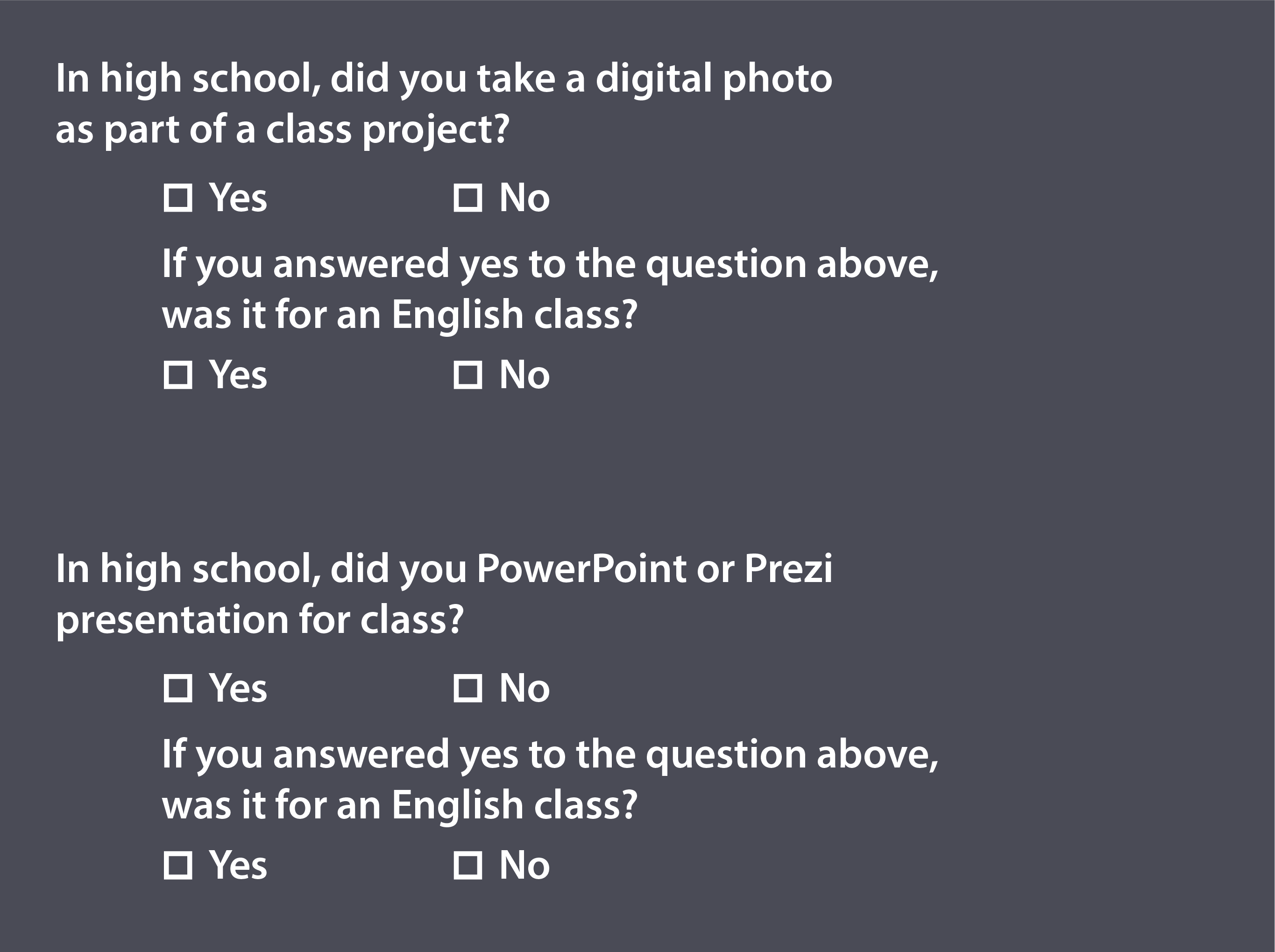
The goal is to have students eventually produce a video project they can share with the rest of the class, which—as works by Selfe, Fleischer, and Wright (2007)2; Palmeri (2012)3; Córdova (2013)4; Adams (2014)5; Alexander and Rhodes (2014)6; Baepler and Reynolds (2014)7; Ball, Sheppard, and Arola (2018)8; and Eyman (2015)9 all illustrate—is a common multimodal assignment in composition classrooms.
See Figures 4.1 – 4.3 For a complete list of the questions covered below.
4.2 The First Assignment
During the first assignment sequence students prepare a topic proposal argument based on formatting guidelines provided by the Modern Language Association (MLA) so they can draw on skills they already possessed. Learning how to properly format an MLA style essay was part of our shared learning outcomes for UAB’s first-semester composition course (English 101). The new
multimodal skill students focus on during the first assignment is the production of digital images.
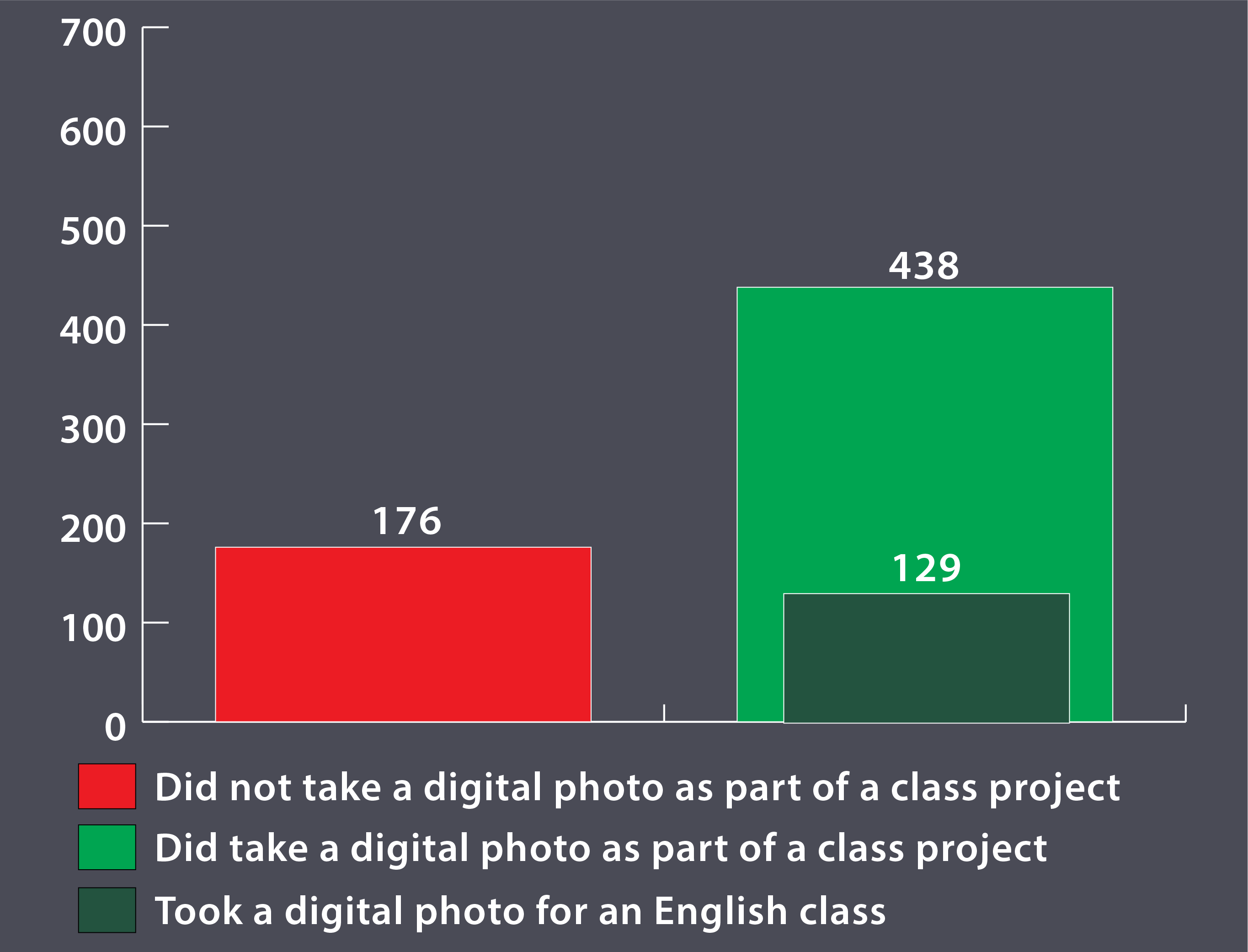
To gather data about the study participants' previous experiences using digital images, I asked them: In high school, did you ever take a digital photo as part of a class project? All 614 participants answered the question and, as Figure 4.4 illustrates, 438 participants indicated they had used a digital image in an assignment while in high school.
To further clarify their answers, I asked those participants who answered yes to the question regarding using digital images in high school if that assignment had been for an English class. Out of the 438 participants who answered yes to the original question, 429 participants provided an answer to the follow up question. Out of those 429 participants, as Figure 4.4 also illustrates, only 129 participants claimed they had taken a digital photo as part of an assignment for an English class.
Although, based on the data I shared in the Access and Familiarity Section, at least 514 of the study participants more than likely took a digital photo and shared it through Instagram, the data I included above forced me to make an important pedagogical choice. With only 21% of the participants claiming they had used a digital photo in an assignment for an English class, I knew the first assignment not only needed to include a very low-bridge
approach, but it also needed to include a lot of technical instructions in the form of in-class tutorials (Anderson, 2008). 10
To help support the multimodal requirements of the first assignment, I offer students a series of in-class workshops that cover moving an image from a smartphone to a computer, framing, cropping, text wrapping, image captioning, and grouping. All of those activities, based on my prior experiences, are something many of the students I have taught in English 102 needed help figuring out.
4.3 The Second Assignment
During the second assignment students prepare a problem analysis. During this assignment, students continue building on the work they did in the first assignment by first writing an MLA formatted essay that includes images. As a way to start introducing the students to a new multimodal composition skill, I also require them to include quotes from personal interviews in their essays.
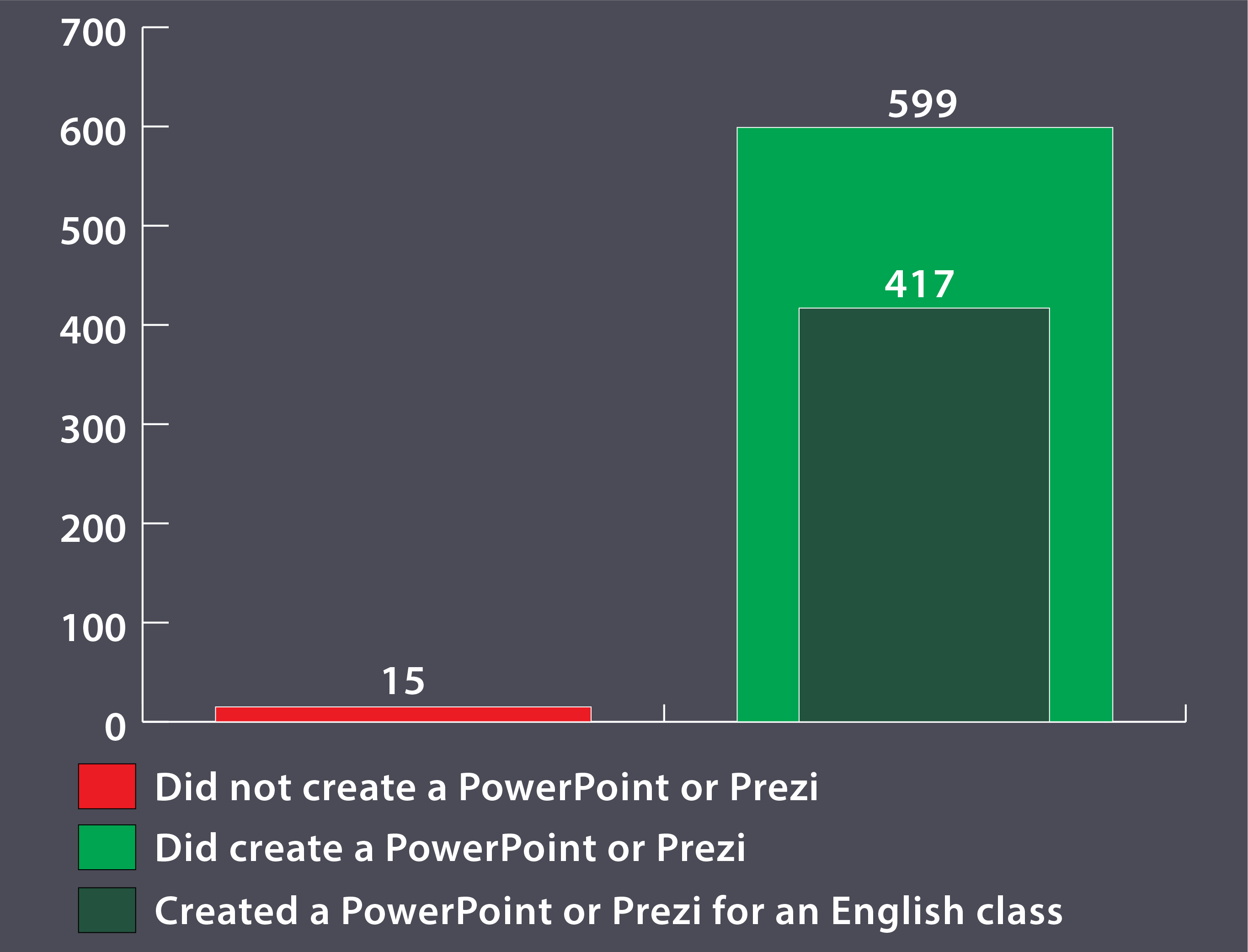
To further determine the multimodal composition requirement I wanted students to focus on in the second assignment, I went back to the data I collected from my study participants. Included in the survey I gave my study participants was a question about their experiences with presentation software. Specifically, I asked the study participants: In high school, did you create a PowerPoint or Prezi presentation for a class?
All 614 participants answered the question related to presentation software and, as Figure 4.5 highlights, 599 of the participants answered yes. Out of those 599 participants who answered yes, 417 of the participants also indicated that they had created a PowerPoint or Prezi presentation for an English class.
With almost 97% of the participants indicating that they had prepared a PowerPoint or Prezi presentation for a class project and nearly 68% claiming they had done so for an English class, it was relatively safe to assume that having students use that technology was the next step in the process. The question then became: What should the students include in their presentations?
Because the students were already familiar with using images, I decided to make including the images from their MLA formatted essay in their PowerPoints a requirement. In addition, because the students needed to include quotes from personal interviews in their essays, I decided to have them include video recorded clips from their interviews in their PowerPoint presentations as the new
multimodal component for the second assignment.
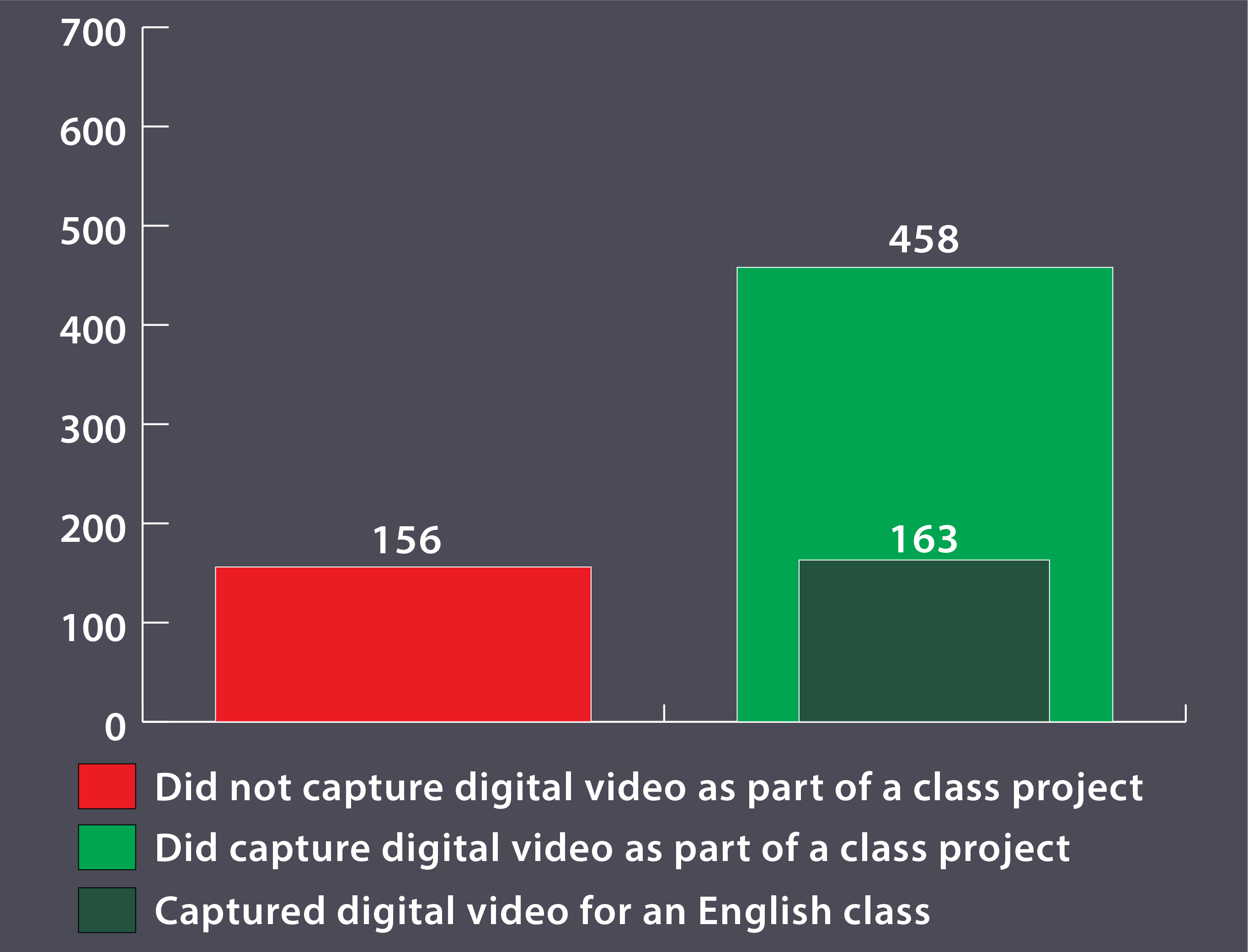
To determine if the students had any prior experiences using digital video as part of a class assignment, I asked the study participants: In high school, did you capture video as part of a class project? All 614 participants answered the question and, as Figure 4.6 illustrates, 458 of those participants answered yes. Out of those 458 participants, 163 claimed that they captured digital video for an assignment in an English class.
Although roughly 75% of the study participants indicated they had captured digital video as part of a class project in high school, the fact that only about 27% indicated they had done so for an English class forced me to make a few important pedagogical decisions. First, the data I collected indicated that the study participants would need some help working with digital video. Second, I needed to remember that this might be the first time some of the students in my English 102 class used digital video in an academic assignment, so the quality of the video recordings could not be a heavily weighted component of their grade on the assignment.
As a way to support the students as they learned how to manage the multimodal requirements of the second assignment, I offer a sequence of in-class tutorials focused around using images and digital video in a PowerPoint presentation. Specifically, the in-class tutorials cover how to place an image, crop an image, and use an image as the background of a slide. The in-class tutorials also covered how to include video, how to trim a video, how to get a video to automatically play, and how to make the video play full screen. Throughout the second assignment sequence we also talk about framing and how to avoid producing a talking head
video clip.
4.4 The Third Assignment
During the third assignment students prepare a web-based solution analysis that requires collecting images, video recorded interviews, and internet-based research. At the end of the assignment sequence, students share their web-based arguments with the rest of the class.
To determine the type of web-based product I wanted the students to build during the third assignment, I first went back to my Access and Familiarity related data. According to the data I shared, only seven study participants claimed they build websites on a regular basis and only eleven study participants claimed they regularly write a blog.
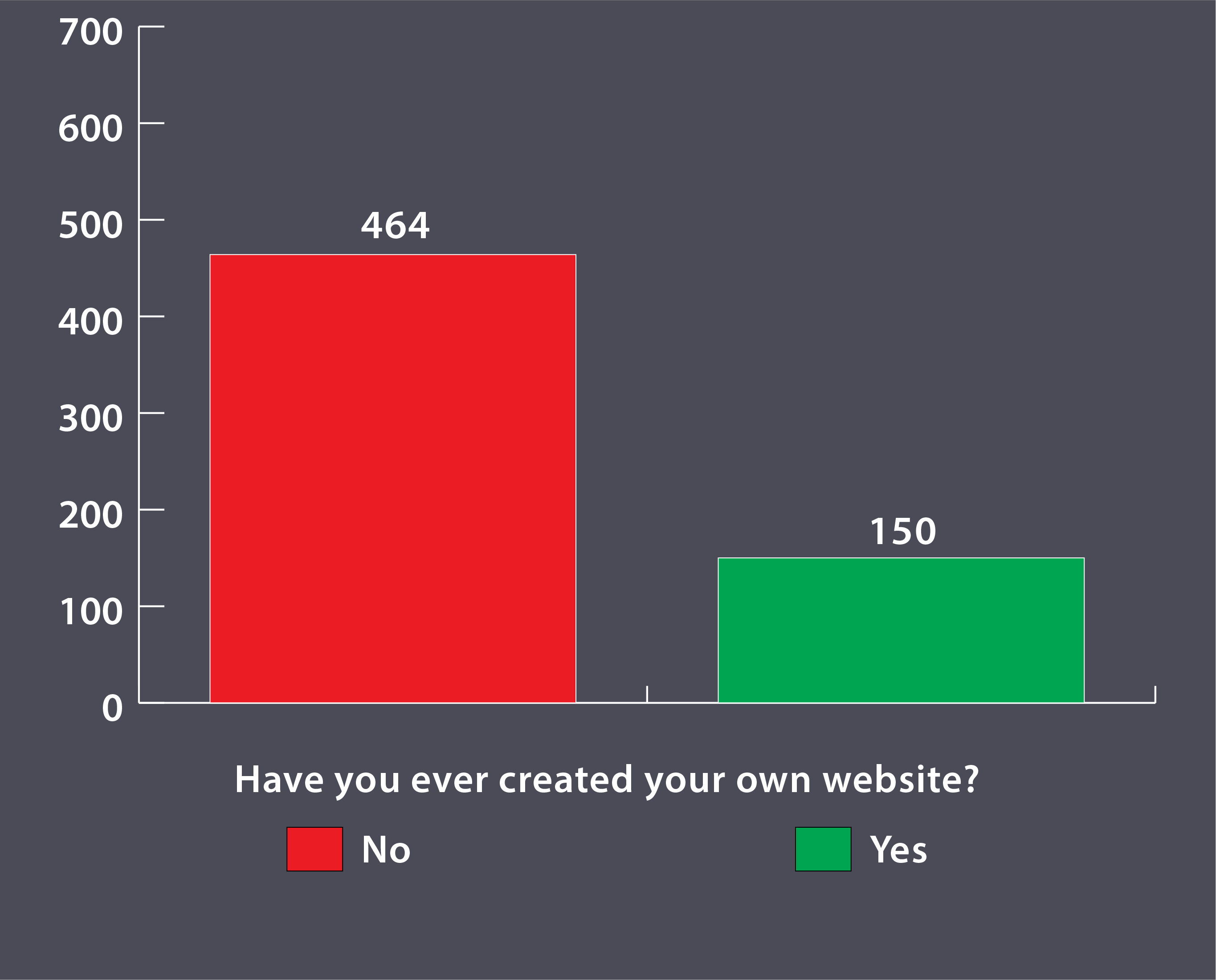
However, before I made any decisions regarding what platform I wanted the students to use to build their web-based arguments, I still needed a little more information. Included in the survey I distributed to my study participants was the question: Have you ever created your own website? All 614 participants answered the questioned and, as Figure 4.7 shows, only 150 of them claimed to have ever created a website.
The data I shared above regarding whether or not my study participants had previously created a website helped me determine students should use our Course Management System (CMS) to build their web-based arguments for the third assignment. Using the university sponsored CMS provided the students with some sense of familiarity because they used it all semester to submit their other assignments. More importantly, it provided each student with the option to build their own mini websites with nothing more than a built-in WYSIWYG editor.
However, to succeed on the assignment, students need to learn how to edit their images and videos before uploading them to the CMS. To help support that work, I run a number of voluntary in-class tutorials and provide the students with multiple outside sources that cover:
- How to do some basic photo editing and cropping on both Mac and Windows machines
- How to edit, add title screens, and add text overlays to digital videos on both Mac and Windows machines
In addition, I offer tutorials on how to use the CMS’s WYSIWYG editor and how to add some advanced formatting features to their web-based arguments.
4.5 Course Final
During the final assignment of the semester, students produce a five-minute, standalone video they can share with the rest of the class. My main goal during this assignment is to have the students compile all of the assets they collected during the first three assignments and merge them into one complete proposal argument. In other words, their final video covers both problem identification and solution analysis.
As I have articulated throughout this section, before the students start working on the final project, they have already gained experience with a number of tasks associated with building a standalone video. However, missing from that list is working with self-generated audio, narrations, or capturing live video footage. Also missing from the list is how to selectively share multimodal work outside of our university sponsored CMS.
As the data I shared above indicate, many of my study participants claimed they did not have much experience working with live video. To understand if the study participants had any experience working with self-generated digital audio or sharing multimodal work outside a classroom environment, I once again had to go back to the data I collected during my study.
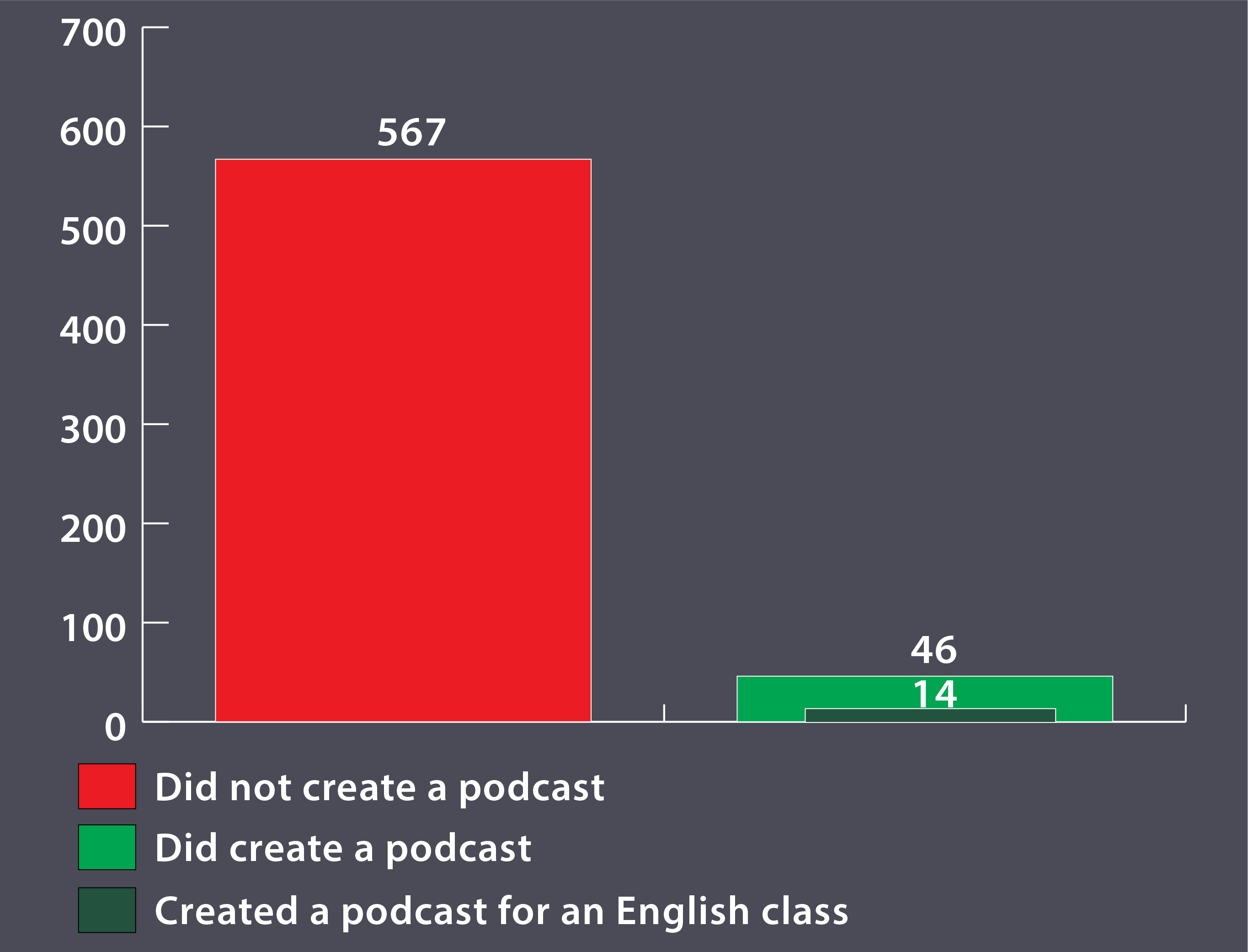
Included in the survey I gave my study participants was the question: Have you ever created a podcast? In total, 613 out of the 614 study participants answered the question and, as Figure 4.8 illustrates, 567 of those participants claimed they had never created a podcast. In a follow up question, only 14 of the study participants who claimed they had created a podcast claimed they had done so for an English class.
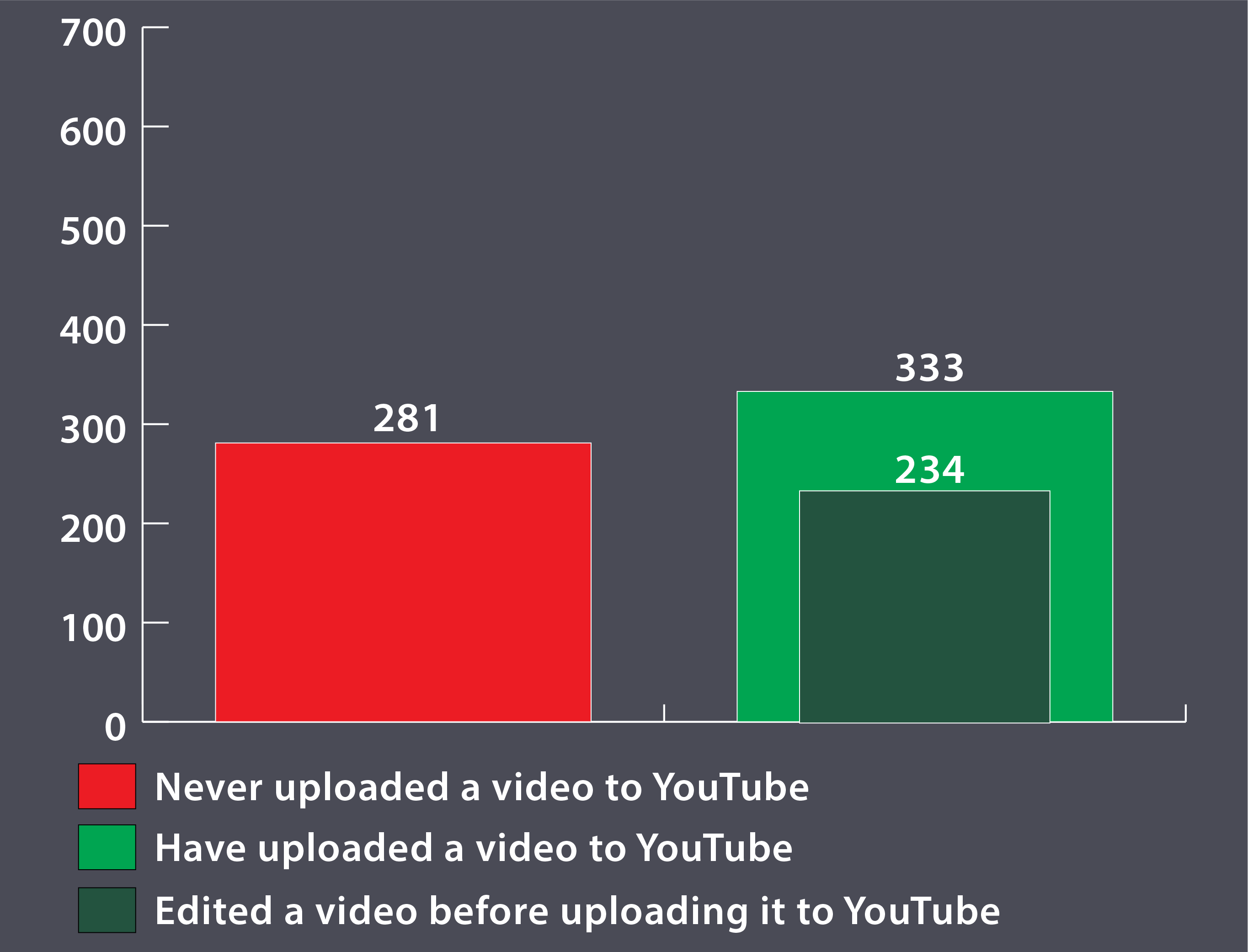
To figure out my study participants' previous experiences sharing video, I asked them: Have you ever uploaded a video to YouTube? All 614 participants answered the question and, as Figure 4.9 indicates, 333 participants claimed they had uploaded a video to YouTube. In a follow–up question, 234 of those participants claimed they had edited their video before uploading it to YouTube.
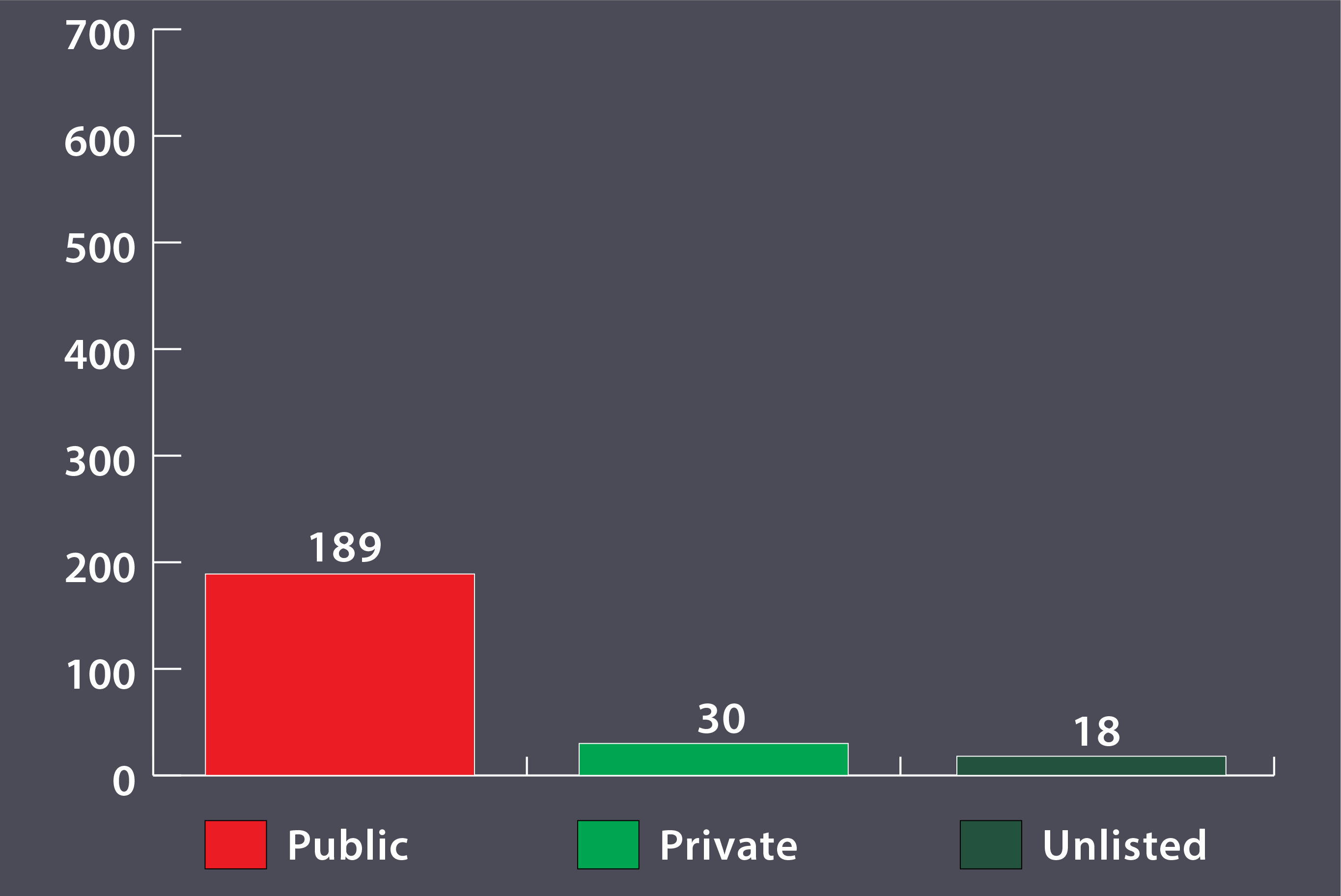
In an additional follow–up question, I asked those study participants who claimed they had uploaded a video to YouTube what they set as the privacy setting. As shown in Figure 4.10, out of the 333 participants who claimed they had uploaded a video to YouTube, 189 claimed they selected Public,
30 claimed they selected Private,
and 18 claimed they selected Unlisted.
With only 238 out of 333 participants answering the follow–up question about privacy settings in YouTube, it can be assumed the other 95 participants either did not see the follow–up question or were not familiar with YouTube’s privacy settings. Either way, it can be assumed that 376 of my study participants, those who answered no to the original question about uploading videos and those who did not answer the privacy related follow–up question, might not be familiar with the fact that the platform offers three different privacy settings.
Based on the data I collected from my study participants and shared above, I knew students would need some additional support to finish their final projects. To help support their multimodal composition work during the final project, I run a series of in-class tutorials and share a lot of resources with the students that cover how to add voiceovers to still images in the built-in video editors on both Mac and Windows machines.
Throughout the final project sequence I also offer tips on how to capture live video with an eye toward framing and how to avoid making your audience queasy by avoiding moving the camera too fast or shaking the video while recording. In addition, I make sure the students become familiar with the privacy settings in YouTube. I strongly encourage the students to use Unlisted
so they can share their projects with the rest of the class but also keep them hidden
from the general public.
One important note regarding the final project deals with offering the students choices. Because the data I collected suggests that many of my study participants have limited experiences capturing live video and/or working with video editors, the students are provided options. One option I give the students is to use the video editor they have installed on their personal machines. Another option I give the students for the final project is to learn how to add narrations to a PowerPoint, Keynote, or Prezi and export or save their work as a video.
4.6 Tiptoeing Toward Public Audiences
Having an option regarding the software they use to build their final projects is not the only choice the students have at the end of the semester. Although each project includes opportunities to write for a different audience—students begin by writing directly to me and then expand their audience to include the rest of the class—at the end of the semester they can decide to share their videos with people outside the classroom or make their videos Public
. That fact alone is why I still have them use YouTube to share their final products.
See the Conclusions Section for more information regarding the rhetorically-based pedagogical goals of having students move from a private
audience to a semi-public audience and then toward a public audience.
References
- Bacha, J. A. (2016). The physical mundane as topos: Walking/Dwelling/Using as rhetorical invention. College Composition and Communication, 68(2), 266-291. https://library.ncte.org/journals/CCC/issues/v68-2.
- Selfe, C. L., Fleischer, S. O., & Wright, S. (2007). Words, audio, and video: Composing and the processes of production. In C. L. Selfe (Ed.) Multimodal composition: Resources for teachers (pp. 13-28). Hampton.
- Palmeri, J. (2012). Remixing Composition: A History of Multimodal Writing Pedagogy. Southern Illinois University Press.
- Córdova, N. I. (2013). Invention, ethos, and new media in the rhetoric classroom: The storyboard as exemplary genre. In T. Bowen & C. Whithaus (Eds.) Multimodal literacies and emerging genres (pp. 143-163). University of Pittsburgh Press. https://upittpress.org/books/9780822962168/
- Adams, M. (2014) From screen to text: Video composing in the writing classroom. Computers and Composition Online. http://www2.bgsu.edu/departments/english/cconline/megadams/index.html
- Alexander, J. & Rhodes, J. (2014) On Multimodality: New Media in Composition Studies. Conference on College Composition and Communication.
- Baepler, P., & Reynolds, T. (2014). The digital manifesto: Engaging student writers with digital video assignments. Computers and Composition, 34, 122-136. https://doi.org/10.1016/j.compcom.2014.10.002
- Ball. C. E., Sheppard, J., & Arola, K. L. (2018). Writer/Designer: A guide to making multimodal products. (2nd Edition). Bedford/St. Martin's
- Eyman, D. (2015). Digital Rhetoric: Theory, Method, Practice. University of Michigan Press. https://doi.org/10.3998/dh.13030181.0001.001
- Anderson, D. (2008). The low bridge to high benefits: Entry-level multimedia, literacies, and motivation. Computers and Composition, 25, 40-60. https://doi.org/10.1016/j.compcom.2007.09.006.