Markdown and the Separation of Production and Presentation
Over the last few years, a loose community of bloggers and podcasters have popularized a set of writing technologies and practices centered on a markup language named “Markdown.”1 As described in the other main section, typical “distraction-free writing environments” define distractions primarily in terms of screen elements, such as graphical user interface buttons, menus, and icons, and document formatting features (i.e., WYSIWYG features). By filling the screen with plain text and a plain background, these “distraction-free” applications remove those distractions and thereby purport to allow users to focus their attention on composing. Markdown's users disagree about the value of such distraction-free writing applications, but many do point to its role in facilitating a more efficient or productive writing process. Markdown is both a markup syntax and a collection of scripts for transforming documents into a variety of different formats, and as such, Markdown-formatted text can be written with nearly any software program that supports composing text. As a syntax, it mimics HTML components but uses a more simplified set of codes.2 As a set of scripts, Markdown (and similar projects such as MultiMarkdown, Pandoc, and reStructuredText) transforms plain text documents written with the Markdown syntax into properly formatted HTML, PDF, Rich Text, or many other presentation forms.3
Markdown, then, provides some styling options for writers who prefer to write in “plain text” files, which do not allow for the wide range of formatting choices available with word processors (e.g., multiple fonts and font sizes, bold and italics, colored text). Because many “distraction-free” writing applications only work with plain text files, many users of these programs employ Markdown as a way around the formatting constraints of plain text. In fact, many “distraction-free” writing tools support Markdown syntax in various ways. For example, they will automatically convert documents written in Markdown to HTML, thus saving users the step of running the Markdown script itself on the file. Several applications offer syntax highlighting as well, where Markdown codes are specially formatted on the screen (e.g., text wrapped in asterisks appears italicized on the screen or text preceded by a hash mark appears as a large and bolded headline). Additionally, it works well on mobile devices, whose programs typically don’t allow for rich text formatting.
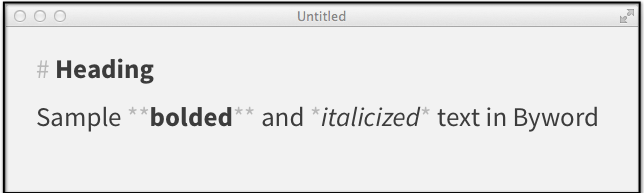
In their promotion of Markdown and in their descriptions of their own use of these technologies, many bloggers focus on the benefits of Markdown’s enforced separation between production and presentation. Because Markdown documents are typically not published as is, writers know that when they are finished writing the document, they will then need to transform it in some fashion–to HTML for inclusion on a blog, to a Microsoft Word .doc file, or to a variety of other formats. Thus, they argue, the temptations to distract oneself with “presentation” concerns (such as choosing a font) are greatly minimized during composing. Their arguments often explicitly name Markdown as a crucial component of an “efficient” writing process, with efficiency defined as the elimination of distractions and repetitive actions.
In this section, we analyze blog posts from a group of bloggers who are especially vocal about their preference for writing with Markdown. While the bloggers in this sample define distractions in different ways, they each claim that writing in Markdown (through whatever process they use) affords greater focus than working with a conventional word processor. The differences in these writers’ descriptions of their writing processes highlights what Prior and Shipka (2003) point to with their “environment-selecting and -structuring practices” (p. 219): that the “ways writers tune their environments and get in tune with them” draws our “attention to the agency of actors, to the production of environments, and finally to consciousness itself as a historied practice” (p. 228). These writers do not simply accept or reject software for writing based on certain features–they arrange their tools in certain ways, use them for some practices but not others (e.g., one application for composing and another for proofreading), and develop complex feelings about them over time. What was easy and fun one year feels tiresome and frustrating the next. In other words, these writers’ agency extends beyond merely selecting their digital tools and into the ways that they structure them and put them into practice in order “to regulate thought and affect, to channel attention and action” (p. 228). Furthermore, because their posts are self-sponsored (rather than elicited by researchers), these writers’ efforts suggest that there is some value in both producing and distributing descriptions and analyses of their ESSPs (or what these writers would call their “writing workflows”).4
These accounts of writing processes can help Writing Studies researchers better understand the role of technologies in writing processes and also the affective dimensions of writers’ relationships with their (digital) tools.5 Furthermore, these writers may be interested in, and possibly benefit from, research within Writing Studies on composing processes.
Bloggers within academia have also expressed an interest in Markdown and have worked to promote it. The popular Profhacker blog has featured Markdown several times (Mullen, 2011; Jones, 2013), as has the blog gradhacker (Heppler, 2012). Karl Stolley (2012) argues that being able to write syllabi in Markdown is one of the best reasons to distribute course materials through the online service GitHub.↩
For example, a bullet list in Markdown can be created simply by placing an asterisk before each line of the list, while in HTML the list is created with tags.
Markdown:
* Bread * Milk * CheeseHTML:
<ul> <li>Bread</li> <li>Milk</li> <li>Cheese</li> </ul>Similarly, bold and italics are signified by asterisks instead of tags:
Markdown:
*italics* and **bold**HTML:
<em>italics</em> and <strong>bold</strong>↩In other words, a user could run a script on a Markdown file and generate an HTML file that replaced the Markdown syntax (e.g., asterisks in the bullet list from the previous footnote) with HTML tags. Or they could choose a different script and convert a Markdown file into a LaTeX file, from which a typeset PDF could be produced.↩
Gabe Weatherhead interviewed writers for his “Writer Workflows” blog post series (2011b). David Sparks described his “text workflow” by listing all the applications on various computer platforms (Mac, PC, iOS) he writes with and syncs together (2011) and has recently traced the history of the word (2013). Eddie Smith’s blog uses the tag “writing workflows” to mark posts describing writing processes. Dr. Drang responded to another writer’s complaint about changes in Apple’s Pages word processor by writing that, because of his use of Markdown, “I like to think of my report-writing workflow as a hardened bunker, impervious to most disasters” (2013). Brett Terpstra makes the case for Markdown by arguing that “You can make Markdown work with any workflow. It can speed up just about any writing-related process with very little setup” (2011). Michael Schechter prominently links to his “My Workflow Toolbox” post in the header of his blog, which lists many applications for writing and short descriptions of how he uses them (2012).↩
The Paris Review interviews with writers have documented many stories writers tell about their affective relationships with their tools, such as pens, notebooks, legal pads, typewriters, and even word processors and computers.↩