Carly Finseth is a PhD student in Technical Communication & Rhetoric at Texas Tech University. She has taught first-year composition at both Clemson University and at Texas Tech University, and is currently investigating how to teach an introductory technical communication course as a game. In 2011 she won Clemson University's Thomas E. Douglass Teaching Award for Excellence in Teaching. Her research interests include teaching writing, online education, gaming studies, knowledge creation through play, usability, and open source technologies and culture.
Tools and Resources for Open Invention
Although I wish to retain the ideal that, when it comes to open invention, the imagination and creativity of the people (that is, the composers, students, and instructors) are the most important part of the brainstorming process, there are several tools and technologies that may be of use to you while setting up your own Open Source Composition Space. Here are some of the ideas already discussed in this article, as well as a few additional resources:
Writing Groups: Perhaps my favorite "tool" for encouraging positive invention without judgment is the use of writing groups. Separate your students into groups based on their own self-defined skill sets. Then, have the groups work together on a regular basis (I’ve found it helps for them to meet at least once every two to three class sessions) to work through common invention strategies and problem solve other areas of the composition process. During each meeting, I require that each and every group member contribute at least one thing to the conversation: be it a shared idea, an issue they’re struggling with, a suggested improvement, and so on. Each week, I also have the groups assign one of their members to be the week’s journalist who turns in a weekly reflection in a short essay format, outlining what their group accomplished, specific tools and techniques they may have used to encourage invention, and so on. The weekly reflections help the group members see an actual productive outcome of their meetings, as well as openly acknowledge their own individual contributions to the process. I’ve found that writing group activities work not only for invention but for all aspects of the composition process as well, including collaboration and revision.
Visual Outlines: At least once a term, I have my students compose visual outlines. As opposed to the traditional outline format, which is often composed solely with a linear, alphabetic text method of outlining, I ask students to create an idea for a particular assignment using primarily graphic elements. These can range from hard copy hand-drawn outlines that take the shape of, say, comics or digital compositions made in either a program like Microsoft Word or PowerPoint or in a Flash-based format such as Prezi. Alphabetic text is often present but doesn’t form the sole basis for the composition (see Figure 1.1).
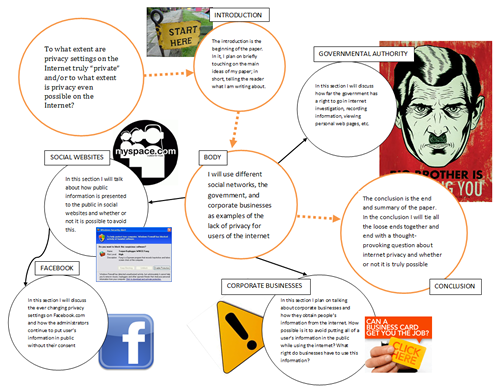
Figure 1.1: An example of a student’s Visual Outline for a research paper.
The benefit of using visual outlines as a part of open invention is twofold. First, it helps connect with many different styles of learners; students who learn visually will especially thrive with an assignment like this, whereas those who are typically suited to more alphabetic styles of learning have found the exercise challenging yet also fun – as if they’re putting together a visual puzzle. In other words, it taps into the joyful desire that I always attempt to achieve in an Open Source Composition Space, while also retaining the focus on the people who are inventing rather than the tools themselves. The second benefit I’ve discovered is that it helps with the overall organization, which is part of the pre-writing developmental editing stage of invention. That is, non-linear visual outlines (such as the example in Figure 1.1) often point to many different possibilities for organizing a paper and help students see the value in considering many possibilities rather than sticking to just one linear path, such as what traditional text-based outlines often encourage.
Mind Maps: Some students are more comfortable with technology than others and I’ve found that some students tend to find joy in discovering new digital ways to compose. For those students, I typically introduce a few different technologies that they can invent and compose with, at their own discretion. While I rarely use class time to go over specific technology tools, I do briefly spend time on discussing a few of these invention tools:
- FreeMind: A free mind-mapping software that also includes a helpful wiki for troubleshooting.
- MindMeister: This mind-mapping tool creates entirely online, as opposed to being downloaded to your computer. I’ve found that students enjoy this tool for the convenience alone.
- Zotero: Perhaps most appropriate for a research-based composition project, Zotero is a free technology that uses the power of Mozilla Firefox to help find and organize research sources and citations. Zotero also allows users to set up profiles and share their results with others, making it a truly ‘open’ platform for invention and collaboration.
- Prezi: A Flash-based alternative to PowerPoint, Prezi is an amazing tool for open invention. Students can use it to create mind maps, visual outlines, brainstorming, and more (see Figure 1.2) – and the use of fancy Flash technology makes the experience joyful, as well. Like Zotero, you can share your Prezi designs with others, as well as openly invent with pre-made templates that other users have shared. Prezi offers free accounts for academic use.

Figure 1.2: An example of a student group using Prezi to visualize the outline of a class assignment.
Serious Games: There are many ways in which serious games can play a part in the open invention process. Just one example that I like to use is 750 Words, an online composition tool wherein users can create a free account and then log in every day to write 750 words: roughly the equivalent of three pages, which according to the website, is the daily recommendation for writing and journaling. The site automatically scores users based on how often they write, how often they hit that daily 750 words goal, and will even get cute little badges as rewards for jobs well done. I typically set this up as an optional activity that students can do to compete against one another for keeping up a consistent habit of writing every day – although using it as a homework assignment over a course of a month or term, or even using it as an extra credit exercise, would be just as fun.
Role-playing games are another way to bring in joyful learning to the composition space. If your course focuses on reading a particular piece of literature, you can have students sign up to “be” one of those characters for the week. Then, on a class blog or using a tool like Twitter, you can use role-playing to act out a particular class question or debate. In this regard, open invention will happen through sheer imagination, by allowing students to step outside of their own identities as a means for exploring the invention process. Ultimately, the games you bring into the Open Source Composition Space – whether you design them yourself or find them from another resource – are limited only by your own imagination.
Wikis: Although wikis aren't traditionally used for the invention process so much as they are tools for composition and revision, several online tools exist for implementing wikis as components of student writing. I've had success with Wikia and Wikispaces for creating a free online space for students and instructors to create information, collaborate, and discuss course topics. For one assignment, I had students select a topic relating to composition that they wanted to teach their classmates. Topics included things such as: creating ethos in your writing, designing multimedia composition, editing video production, and so on. The students would then compose a multimedia wiki page in Wikia, based loosely off of the Wikipedia format (see Figure 1.3). Once complete, we then spent a day in class doing group revision and editing. First, students would get into groups and do substantive editing on the topic. Then, they would switch partners and do fact-checking. Finally, they would trade partners yet again and have a third person proofread the content. It served as a useful way to teach the editing process, as well as collaborative composition. Wikis can be used to create and share knowledge, to teach elements of the wiki genre (including wiki syntax), or even as an alternate classroom discussion board.

Figure 1.3: A partial example of a student wiki entry, on the topic of kairos.
Additional Ideas and Resources: The methods and technologies that you implement to help foster an open source composition doesn't have to stop with the suggestions above. In fact, scholars in composition and rhetoric are always working toward discovering and implementing new ways to encourage collaborative and open learning. The following are some additional open source resources from current projects in rhetoric and composition.
- Writing Commons: A free, open source resource for students, faculty, and other writers
- Writing Spaces: An open source composition textbook, free for use
- Rhetoric and Composition Wikibook: A free, open source wikibook that can be used as a rhetoric and composition textbook
- Professional and Technical Writing Wikibook: A free, open source wikibook that can be used as a professional or technical writing textbook
<< Previous: Using Desire and Skill to Nurture Joy in Learning
Next: References
