Moodle Workshop
"But when the newness of the latest writing upgrade wears off, the content, as always, will have to make it on its own" Baron (2009, p.15).
In A Better Pencil, Baron (2009) states that "computers are changing how, and what, we read" even though "publishing is still trying to adapt to the computerization of our literacy" (p. 230). A computerized adaptation of a peer-review workshop, the Moodle Workshop Module is perhaps the most useful tool for a writing classroom, as it has a wide array of applications and may support recursive writing and thoughtful revision, all within a digital environment.
In this section, I will explain how the Moodle Workshop works, explain ways to implement the workshop, and then explain how the workshop can serve as an assessment instrument.
As a peer-review tool, the workshop allows a wide range of review possibilities. Using set criterion,
- Students may assess their own writing
- Students may assess each other's writing
- Teachers may assess student writing,
all in one venue. Thus, the classroom mechanics of the writing process are effectively remediated (Bolter and Grusin 1999).
Within one tool, then, the workshop can facilitate reflective self-evaluation, peer feedback, and instructor feedback, which minimizes the energy required to manage student writing as it moves through drafts. Most importantly, though, the workshop fosters the type of community-building exercise that Palloff and Pratt (2009) advocate in Building Online Learning Communities. As Palloff and Pratt report, students may have had negative experiences in previous online courses, "wherein other students did not share the load, it was difficult to connect with one another across time zones, or because of the amount of work collaborative activity entails" (p.159). Perhaps students have had disagreements in forums, as well, and thus became hesitant to participate. In a sense, students have more leeway in discussion forums because they provide formative assessment measures, at best. The Workshop provides students with a more formalized venue to collaborate, as scores can be used as summative assessment measures. That impetus might help students to better understand how they can help each other meet course outcomes. Thus, as a social constructivist writing and collaboration space, the workshop is "individually purposeful and socially shaped" (Flower 1994, p.47). Thus, students are helping each other negotiate the terms of a writing task and the uncertainty that often accompanies assembling arguments, much in the same manner as Calibrated Peer Review (CPR). Rather than work through a writing course in isolation,
- Students assist each other by using dialogue to help each other generate "deeper levels of knowledge" to meet course learning outcomes for writing
- Students prompt each other to think creatively by pushing each other to leave rethink topics and explore different learning outcomes
- Students share both learning outcomes and the means to meet those outcomes
- Students communicate in a variety of ways (Palloff and Pratt, Collaborating Online, 2005, p. 6-7).
With high-stakes grades looming, students must offer quality criticism in hopes of receiving quality criticism; students undergo a sort of team-building exercise by both helping each other and monitoring each other's progress. Additionally, instructors can set the Workshop to enter peer-review grades into the gradebook, and seeing those immediate grades helps give the Workshop academic merit, or student buy-in.
On a side note, while the Moodle Workshop is a valuable module for a writing class, it might be the most complex Moodle module for instructors to administer. The Moodle Workshop is currently undergoing an overhaul, and, given that overhaul, at the 2009 ASEE/IEEE Frontiers in Education Conference, Alvaro Figueira and Elisabeth Cunha have proposed a more usable plan for setting up the parameters. In a usability study, Figueira and Cunha asked ten participants to set up a workshop. None succeeded.
Moodle, however, offers online documentation for the workshop, including step-by-step setup instructions and a forum where users can seek community support. Additionally, Moodle is replete with tips, identified by question marks near nearly any parameter the instructor can alter.
Workshop Features
Within the workshop, Moodle uses the term “assessment.” When working with students, it is important to inform them that while they may read “assessment,” they are still “workshopping” or “reviewing” or facilitating formative and not summative assessment.
Additionally, for grading, Moodle has a rubric plugin that can assist the grading process for certain assignments (Activity modules: Rubric plugin, 2010). The most important part of the rubric module is that it promotes written commentary as well as numerical scores. There are times when assigning [X] points to an assignment element is useful, especially given the sample rubric that Moodle offers, which plausibly could be used for grading a technical writing project. For the purpose of peer grading or peer workshops, though, the rubric will not work, as it would require giving all students instructor access and each composition would be graded only once.
The Moodle Workshop offers a set of general assessment options.
- Assessment Examples: The instructor can upload up to twenty sample essays to assess. These sample essays work much like grading or assessment calibration sessions. An instructor could upload a sample essay, ask students to assess it, and then hold a calibration discussion. Students may not assess their work until they complete the assessment example, and if set accordingly, students may not assess peer's work until they are calibrated to a set degree.
![]()
Image One: Selection tool for Assessment Examples
-
Self Assessment: After completing the assessment example, students can then proceed to assess their own work, using the criteria set by the instructor. This option is useful to help students familiarize themselves with the workshop criteria. Additionally, students can garner a more thorough understanding of the assignment objectives and outcomes before progressing to assess the work of their peers.
-
Multiple Assessments: Students may be directed to assess more than one essay. After each assessment, Moodle will send essays to a new students until each essay has been assessed its set number of times.
![]()
Image Two: Selection tool for agreed-upon assessments
Additionally, the instructor can stipulate that assessments must be agreed upon. If students do not score an essay the same, then they must negotiate a final assessment score. This setting can be useful to calibrate students and to help make them aware of whether they are assessing in accord with their peers and in accord with assignment outcomes.
-
Teacher Assessments: The instructor can opt to assess essays with the students. While this option can provide instructors with the opportunity to provide rough draft commentary, it can also serve as a calibration tool. In graded workshops, the instructor's assessment can be given more weight than student assessments to assure consistent scoring. Additionally, students can compare how they scored an essay to how the instructor scored the essay, allowing for calibration to outcomes.
The workshop offers additional settings, such as points for submission and grades for assessment. Names may be hidden and submissions may be protected with passwords (Image Five, below, shows the setup pane for workshops.). The League Table of Submitted Work (Image Three, below) is an interesting option for writing instructors. It may be common practice to share exemplary work with students, and the league table automatically does that once all assessments have been completed. The instructor may opt to show students the highest-ranked assessments and students could review those essays before editing their own.
Image three, below, is a screen capture of a League Table. The top-ranked essay was assessed once for a score of 8. The second-ranked essay received scores of 8 and 5 (note misspelled word in title). The score of 5 does not have “(10)” next to it because the author did not complete all of his or her assessment tasks yet.
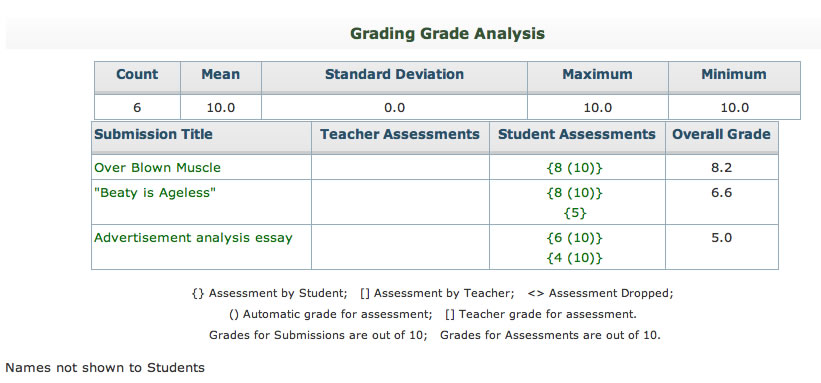
Image Three: Sample League Table of Submitted Work
For complex assignments of assignments that involve graphics, such as multimodal essays or an advertisement analysis essay, as portrayed in the league table, the instructor can stipulate that students upload a certain number of documents. For example, those teaching visual rhetoric modules might ask students to create visual arguments and written rationales for those arguments. Thus, the submission might include an attachment, the image, and the text, the rationale. Or, for a research project, students could upload their sources as attachments. Image Four, below, shows a screenshot of the essay submission area.
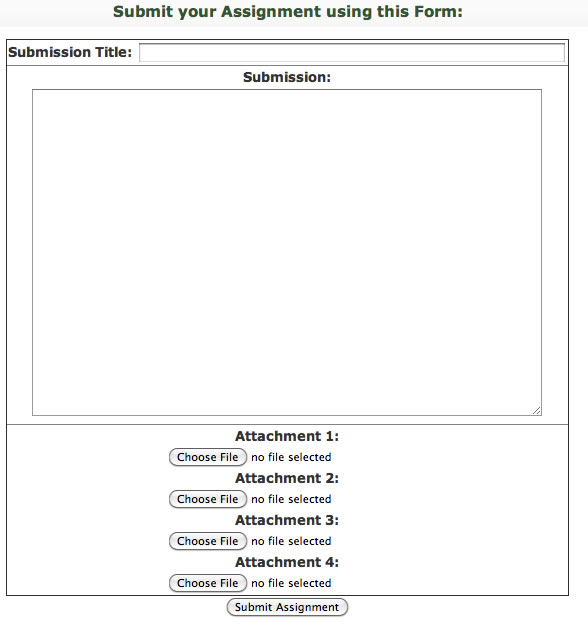
Image Four: The Workshop Submission Area
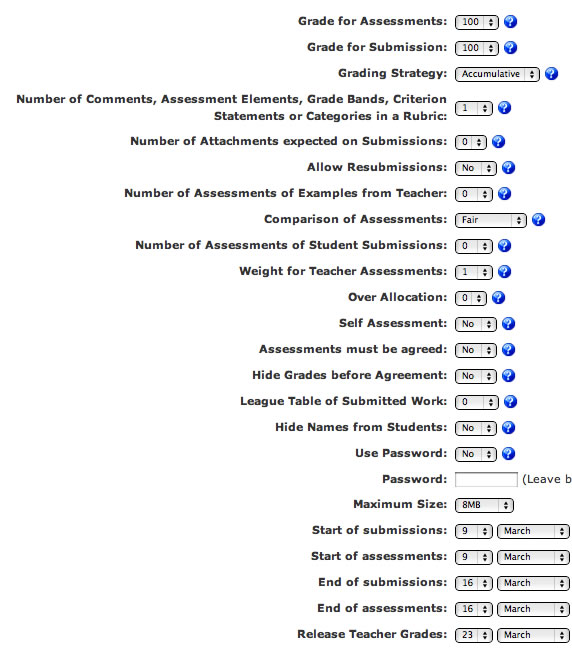
Image Five: The Workshop Administration Area
In all, the Moodle Workshop fulfills Palloff and Pratt's (Assessing, 2009) Principles of Effective Online Assessment, as it includes the means for student-centered assessment with reflective component. That assessment allows students to
-
Access and utilize grading criteria and rubrics throughout the duration of the assignment
-
Collaborate "through public posting of papers, along with comments from student to student" and instructor to student (p. 31)
-
Emulate feedback models when collaborating
-
Correlate assignment and course objectives by offering feedback to peers
-
Provide feedback on assessment mechanisms since they use them, themselves.
Additionally, the Workshop, when paired with the meta courses function, can serve as a vehicle to deliver paperless program assessment with an interesting twist: student perceptions.
(The meta course function allows courses to be linked. All English 101 sections, for example, could share a meta course. The meta course could store a common assessment assignment.)
Next: To read about the Workshop scoring guide, go to Inside the Moodle Workshop.
To read about assessing with the Workshop, go to Program Assessment with Moodle Workshop.