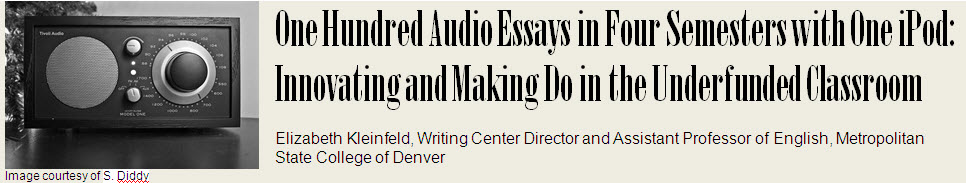The Technology Challenge
Once I had the assignment written, I set about figuring out the technology. I learned how to record a sound file quite easily, and found Audacity, a free sound-editing application, by doing some basic Internet research on how to record a podcast. Initially, I hoped that enough of my students would have MP3 players with recording capability that I would only need to actually record essays for a handful of students. However, in the four sections of Composition I that I have assigned audio essays to, only a handful of students have had their own MP3 players and none have had a way to record their audio essays. I needed an efficient way to record 60 audio essays with my lone iPod. My colleague Amy Braziller discovered and told me about Gabcast, a podcasting host that used to allow users to record podcasts using their telephones for free, and I considered having all students record their own essays with Gabcast and then download Audacity and edit their own essays. However, since many of my students did not own their own computers, requiring them to download Audacity was not a viable option. After experimenting with Gabcast myself, I determined that it would be easy for tech savvy students to learn, but overly intimidating for others, and in the interest of keeping the class from becoming a technology class – a balance my students and I are keenly aware of and one we are working constantly to find and maintain – I decided to make Gabcast an option, but not a requirement, for students and to allow students to make their own decision about whether to record with me or use Gabcast. Since that first semester that I assigned the audio essay, Gabcast first discontinued its free service and then went under, so I no longer offer that option to my students.
Once I came to terms with the fact that I would need to figure out how to meet individually with most students, I had to figure out how much time to allow for each appointment. Completing the assignment myself helped me anticipate several issues that had to be taken into account. I figured I had to allow a couple of minutes per appointment for explaining how to record, calming nerves, and going over any aspects of the essay that students felt were not yet working. After recording my own audio essay and wanting to re-record twice, I realized that many students would want to record more than once. I allowed eight minutes for the initial recording and re-recording, which was generous in most cases; only three out of the fifty appointments during the first semester needed more time for recording. I allowed another ten minutes for editing, which, again, was generous in most cases. The total time I allowed for each appointment, then, was twenty minutes. With twenty minutes per appointment, I was able to record an entire class’s audio essays in a week, scheduling appointments during the hours immediately before and after class. I also brought my laptop, iPod, and microphone to class during that week and recorded two audio essays during each class meeting while students were workshopping in small groups.
Twenty minutes proved to be more than enough time for almost all the students. As they recorded their audio essays, I either busied myself with my email or walked around in the hallway outside my office; this seemed to help students relax a bit and feel less performance anxiety. I then checked in with the student. If she wanted to re-record, I showed her how; otherwise, I suggested that we listen to the recording. I then connected the iPod to my computer and waited for the recording to be transmitted to my iTunes. Next, I opened Audacity and explained to the student that we could use Audacity in a few minutes to edit the sound file. I then imported the sound file into Audacity. The student and I sat in front of my computer, with me in front of the keyboard, and listened to the recording. Most students felt that the recording sounded better than expected and wanted to do some minor editing to lengthen or shorten pause lengths and delete sneezes or deep breaths. A few students elected to re-record after hearing the essay. Once students were ready to edit their recorded essays, we sat together in front of my computer, with me at the keyboard, and listened to segments of the recordings and then discussed them in terms of pause lengths and other sonic aspects. After shortening or lengthening a pause, we would listen to the segment again and talk about how altering the pause length changed the way the essay came across. A few students wanted to copy and paste short sections of their audio essays throughout the essay for a kind of “chorus” effect.
I was initially concerned that by sitting in front of the keyboard, I was disempowering my students, but I don’t believe that actually happened. Students directed me on what to shorten or lengthen, and I did it. I did not control what was shortened or lengthened, although I did sometimes give my opinion when asked by the student or ask a question, such as, “Hmmm, how do you think this would come across with a pause before and after it?”
Finally, when the student was satisfied with the edited recording, I used Audacity to convert the file from a .wav file to a .MP3 file. A .MP3 file is about one-tenth the size of a .wav file, averaging about 1 MB per minute of recording. At the end of the day, I posted to my blog all the audio essays that were recorded that day. (Since RRCC is an official “iTunesU” institution, I thought posting the audio essays to the RRCC iTunesU Website would be a viable option, but unfortunately, that Website is password protected, and I wanted the audio essays to have a true audience. I finally loaded the students’ essays to my own blog in addition to posting them to the iTunesU Website.)
During the first semester, three or four students in each section opted to use Gabcast to record their essays using their cellphones. These students generally chose not to record with me because their work schedules precluded it. I told students that if they couldn’t fit a recording appointment in with me or if they wanted to record their audio essay at the last minute, they could use Gabcast. I emphasized that I would not be able to help them edit their recordings, but that if they could figure out how to download the .MP3 created by Gabcast into Audacity on their own, they could edit their essays. Ten students total used Gabcast. Nine of the ten recorded multiple times before being satisfied with their recorded essays. All ten reported lower levels of satisfaction with their final recording than the students who recorded and edited their essays with me.
Next: Reception