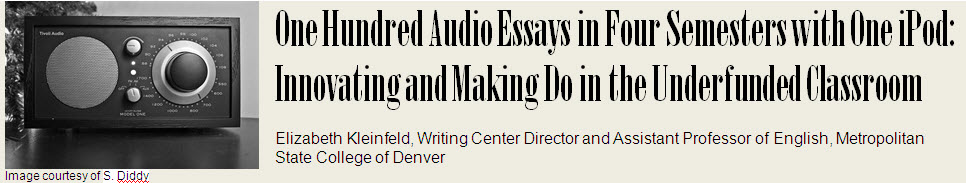Context
In an insightful essay on access to technology in composition studies, Charles Moran (1999, p. 209) describes a dilemma I can relate to: “Despite the fact that I can myself afford the new technologies, I can’t advocate for them or even substantially use them in my teaching here, because the teachers and students in our writing program do not themselves have sufficient access to these technologies.” Red Rocks Community College (RRCC), a community college in a suburb of Denver, Colorado where I taught from 1995 to 2008, and Metropolitan State College of Denver (Metro State), where I’ve taught since 2008, both pride themselves on making technology available to the nearly 30,000 non-residential students they serve between them each year, many of whom do not have access to computers at home or at work. Despite efforts by RRCC and Metro State, due to the chronic underfunding of higher education in Colorado, the economic challenges the students face, and other factors, the technology tends to be a bit bare bones, and the institutional support barely adequate.
While neither school collects data on student computer ownership or use, I have informally surveyed my students at both institutions and found that about 70% of them have access to a computer where they live (meaning their parents own one, a roommate owns one, or they own one) and another 20% have reliable access to a computer at their workplace. About 95% of my students have and use email regularly. RRCC had made wireless internet connectivity available across campus by 2008, and Metro State is working to make wireless internet connectivity available across campus. At both institutions, many full-time faculty, including me, have been given tablet PCs, iPads, or laptops to allow us to take our computers with us to classes and campus events. At both institutions, most classrooms are smart classrooms equipped with an instructor computer, data projector, document camera, DVD player, and internet connectivity. Despite being surrounded by technology in our classrooms, many instructors and students know very little about how to best use the technology to improve or enhance learning. For example, many of my colleagues in the English department do not use the college’s course management system; very few of my colleagues bring a laptop or other computing device to their classes; and only a small handful of my colleagues understand what blogs and wikis are. Similarly, many students have yet to embrace technology for learning or even for social means. While I’ve had several students recently who bring e-readers to class, fewer than half of my students own smartphones, every semester I have several students who don’t know how to email an attachment and the number of my students who understand what blogs and wikis are is only slightly higher than the number of my colleagues who do.
At RRCC, the English department did teach composition classes in a computer lab for a few years, but the lab was plagued with problems from the beginning, including excessive heat and a furniture arrangement that made it impossible for two-thirds of the class to see the front of the room and made it difficult for any student to see more than one-third of the other students in the class without standing up. After several years of struggling to make it work, the English department finally gave up the lab and went back to teaching composition classes in a non-computer lab setting. Many, but not all, composition classes are now taught in smart classrooms. Some composition classrooms have wireless internet connections, so if a student does own a laptop and brings it to class, he or she might be able to connect to the internet.
At Metro State, about 18% of second-semester FYC classes meet for one of their two weekly meetings in a computer lab; the other portion of classes, including 100% of first semester FYC classes, meet in typical classrooms without computers, with the exception of the 15% of classes, both first- and second-semester FYC classes, which meet online. One of the challenges the composition program faces is helping the 60-65 affiliate instructors who teach the bulk of our composition classes understand how to use the technology effectively and support their students. Three years ago, we began formalizing our approach to this problem by focusing on how computers are used when we observe classes for evaluation and mentoring purposes, writing information about how to use the computers to facilitate learning to go into the resource binder affiliate instructors receive upon hire, and offering workshops that focus on how to use technology to facilitate learning. One of my frustrations with teaching FYC at Metro State is that freewriting and other activities I like to have my students do in class that involve writing must be done by hand, except for the small percentage of my students who have and bring laptops or e-readers to class.
Because my students will be competing for four-year degrees and jobs with people who have had much more exposure to computer technologies, I feel an imperative to make sure my students are exposed to new technology in my classes and given an opportunity to develop critical and conscious information literacy. I am constantly looking for ways to make some technology integral to the classes I teach, and to make my assignments tech-equitable, not penalizing students without access or with limited access, and not privileging students with regular, reliable access to computers and computer technologies.
Introducing new technology to students who are not the stereotypical tech-savvy Generation Y the media has described is one regular challenge for me. At Red Rocks, 53% of our students are first-generation college students, 39% are non-degree-seeking, and the average age is 29. Metro State serves a similar population. With some exceptions, my students tend to be suspicious of technology at best and downright technophobic at worst. Many students are computer literate to some degree but with significant gaps. For example, I routinely have classes in which 20% of the students have email accounts but don’t know how to send an email except to reply to one they’ve received. Most of my students use Microsoft Word regularly but do not know how to set margins, enable spellcheck, or insert page numbers. I regularly have students who hit Enter at the end of a word processed line of text in order to create a double-spaced document. Many of my students at RRCC relied on computers in the Learning and Resource Center, which, while open 60 hours/week, is closed during the hours many students have set aside to complete school work (after 7 p.m. during the week, for example). Likewise, many of my Metro State students rely on the College’s computer labs, with hours similar to those at RRCC. Many students are working class and have not grown up in a culture that values information literacy; these students do not own computers and have no family members or friends who can serve as technology mentors.
Having taught in this environment since 1995, I have learned a few things about integrating technology into my classes which can be boiled down to these five personal best practices:
1. Never assume students will own or know someone who owns the necessary technology. Either the college needs to provide the technology or I need to find a freeware version of it.
2. Never assume that students will have access to the technology outside of class time. If technology is absolutely necessary for an assignment, schedule time during class or during office hours for students to access the technology.
3. Never assume the technology will be available to all students at the same time. An entire class of 20+ students may need to take turns using the technology. Allow time for everyone to have their turn. Plan an activity for students to work on when it is not their turn to use the technology.
4. Allow class time and plan dedicated office hours to take students step-by-step through processes that involve technology, or provide detailed step-by-step instructions with screen shots for processes involving technology that students may need to complete on their own.
5. At the beginning of the semester, pair up students who are less tech savvy with students who are more experienced with technology. The pairs can earn points, for example, when both members have set up email accounts, created email signatures, and successfully sent an email to me.
The assignment I will discuss in this essay will demonstrate best practices 1-4.
Next: The Assignment