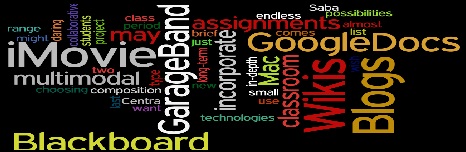
Working with Blackboard
New Mexico State University uses Blackboard as the campus-wide classroom management system. Blackboard contains many tools that help students write collaboratively. Following the brief description of a few of Blackboard's features, we have provided a link for information on the use of Blackboard in Education.
Blogs and Discussion Boards
Students can be divided into groups (using the Group Management Tool in Blackboard) and be given a blog or discussion board to use for group discussion. These communication tools help students to keep all group communication in one place for easy reference. Students can be encouraged to use these spaces to plan, organize, share, and critique collaborative work.
Who's Online
Blackboard has a "Who's Online" tab that students can use to see who else from class is currently working online. If students see peers online, they can request a chat. Students can either plan to meet online at a certain time to work on their collaborative assignments, or they can simply utilize the feature when they need help. This feature puts students in contact with peers which often helps students feel more connected.
Chat Rooms
Groups can choose to meet each other virtually using an online Chat Room in Blackboard. Chat Rooms allow more than two people to be engaged in a conversation at once ("Who's online" only allows two people into the Chat at once). Students may choose to use this feature rather than meeting in person to talk about their work. Students work in real-time, but don't have to be in the same physical location.
For more information on Blackboard Teaching and Learning experiences use the following link: