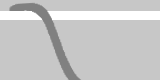
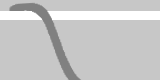 |
||||||
| configured meaning via design | ||||
Chris used Macromedia Flash to create an interactive navigation bar that evokes the Microsoft Windows start menu. Instead of a start button, however, Chris provides the an edited version of the icon for the open source movement. Click the icon, and site navigation appears on the "desktop" (screenshot 2).
Only a novice computer user could mistake Chris' desktop replica for the graphical user interface (GUI) of the Microsoft Windows or Linux operating system. But Chris' decision to design a hypertext that clearly references those GUIs illustrates how design can be made to evoke and reflect content, effectively configuring meaning. Notably, this configuration does not occur within the details of Chris' project. The actual argument is heavily textual and is organized in a very linear fashion. For example, link options in the pop-up "start menu" include an "Introduction" at the top and a "Conclusion" at the bottom.
|
||||
abstract | background | theory | praxis | models | course
|
||||
| #FFFFFF, #000000,
& #808080: Hypertext Theory and WebDev in the Composition Classroom Michael J. Cripps, York College, City University of New York |
||||